I've used the Office Customization Tool to create an Excel Only install. However, in addition to Excel, it installs Lync. These are my settings for feature states in the OCT:
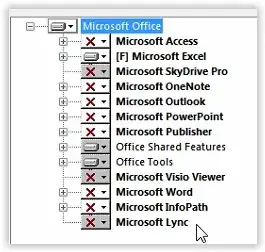
I've most definitely set Lync to Not Available, but it still installs.
Things I've tried.
I've downloaded updated OCT files (part of the Office 2013 Admin Templates download), imported my existing ExcelOnly.MSP, and then unset and set the Not Available state on Lync just to re-iterate that I don't want it installed. --> Nope, still installs Lync.
I've added an entry in the config.xml file specifically for Lync:
<OptionState Id="LyncCoreFiles" State="Absent" Children="force" />
But nope, still installs Lync as well as Excel.
Any other suggestions?