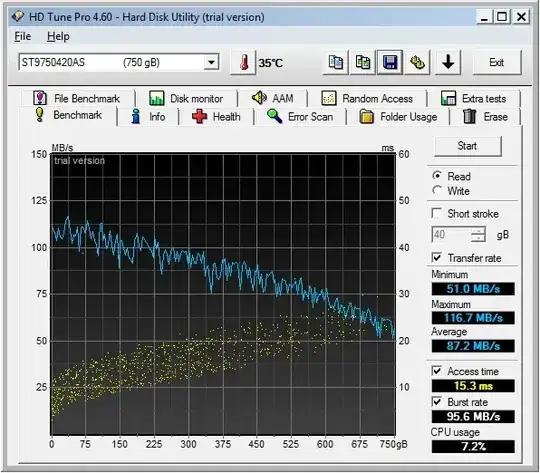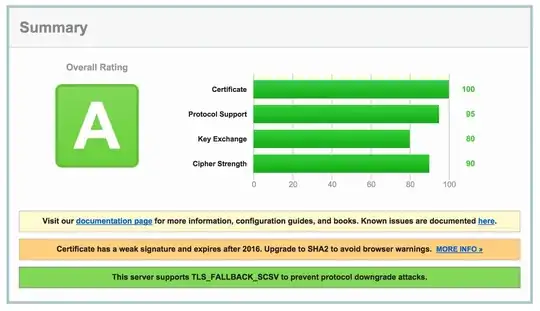We're using an AWS ELB to do SSL termination and are having an issue where Chrome is displaying "https" in red with a strikethrough.
It says "The site is using outdated security settings that may prevent future versions of Chrome from being able to safely access it." but it doesn't explicitly call out what setting it doesn't like.
How can I find out what Chrome is having a problem with so that our users will get a green checkmark?
An example URL producing the error is here: https://aws.hatchlings.com/error/
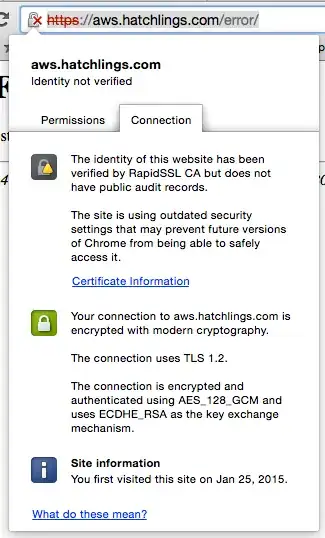
I ran our site through SSL Labs and it gave us an "A" Grade: