Pardon my naivety but I have never setup DirectAccess before, I've done some research prior and was unable to find a relevant resource. Let me provide a little background and then I'll jump into the question.
The 2012R2 server is setup behind a NAT with port 443 and 6200 (is this port necessary?) forwarded to the WAN. There is a domain attached to that WAN IP as well.
The server is running both DA, and the CA, with the DC being on a separate 2012R2 server.
At least according to the Remote Access Management Console, the server is running appropriately:
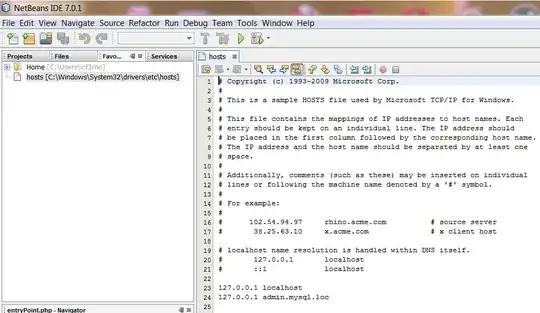
I've thrown a client on the domain in the DirectAccessClients AD group. Here is the downtrodden error I get from the client:
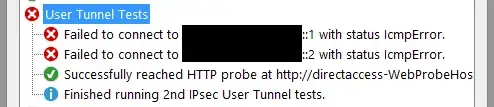
As far as I know, nothing special is setup for IPv6 (the DHCP on the DC may not even be setup to assign these).
What needs to be done to get my client to be properly on network?
Attached is some of the debug log:
[4/10/2015 8:18:31 AM]: The public DNS Server (2001:4860:4860::8888) does not reply on ICMP Echo requests, the request or response is maybe filtered?
[4/10/2015 8:18:31 AM]: NLS is reachable via HTTPS, the client computer is connected to the corporate network (internal).
[4/10/2015 8:18:31 AM]: Found (unique) DNS server: [redacted]::1
[4/10/2015 8:18:31 AM]: Send an ICMP message to check if the server is reachable.
[4/10/2015 8:18:31 AM]: DNS Server [redacted]::1 does not reply on ICMP Echo requests.
NOTE: I have no idea where Google's IPv6 DNS came from?
Every relevant error seems to be with the IPv6 DNS, any ideas as to how to resolve this?