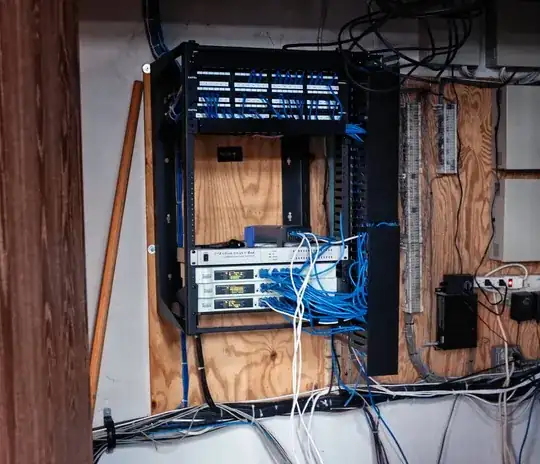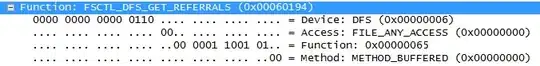A while back I setup a DFS namespace \\my.dom.com\somecrap.
Its working great, but I've always notice something that confused me and I never asked about it.
When I just browse to \\my.dom.com it appears I connect to a random DC. I can confirm what DC by pinging my.dom.com. The IP that is resolved will be the IP of the DC I connect to.
This makes sense because there is a host record in my domain pointing each domain controller to (same as parent folder) which would be my domain name. Which I believe is how it should be.
But interestingly when I browse to \\my.dom.com (which should be the same as \\DC_currently_resolving_my.dom.com) I find the shared folders on the server are empty- my DFS namespace works as expected though.
So for example:
I browse to \\my.dom.com
ping my.dom.com and get back 1.1.1.1
browse to \\1.1.1.1 or \\DC's_Hostname
I see the same shared folders so I know I'm connected to same server
When I look in the shared folders in \\my.dom.com they are empty
When I look in the shared folder in \\1.1.1.1 they have files in them
And whats more when I try to create or copy a file to a shared folder in \\my.dom.com I get this error:
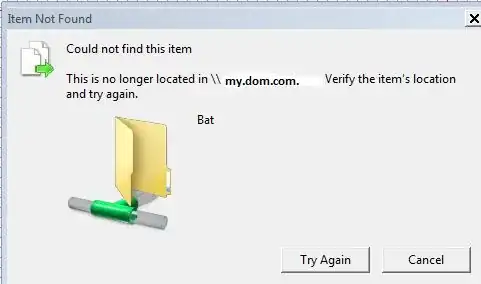
What's happening here exactly?
Edit: As per iPath's question below here is the properties boxes of a regular share and a DFS namespace side by side. The regular share is on the left. Interestingly the regular share is also missing the Security tab which IS present when I browse to \Specific_Server vs \my.dom.com