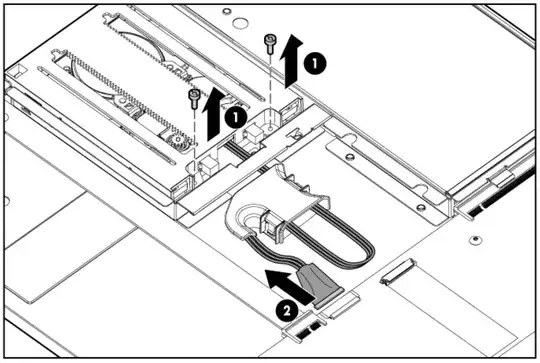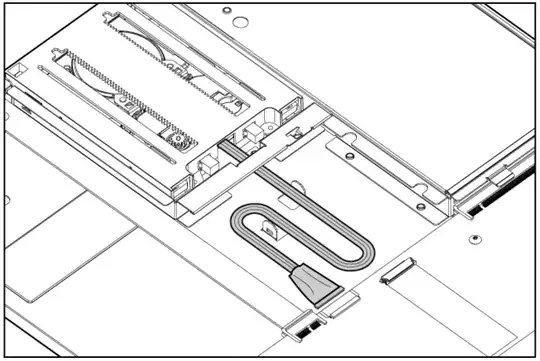The LCD display panel at one of our HP C3000 blade chassis is stuck and I am unable to close it. See the image below. I am somewhat reluctant to push harder, as I am afraid that I might do additional damage to the chassis. Does anyone had a similar problem? Any options to resolve would be greatly appreciated.