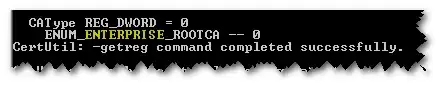I have a Windows Server 2012 VM that has only been assigned a single core; I'd like to know if the HAL for the machine is multi-core capable before requesting more cores be added to the VM.
Is there some WMIC command, regedit value, or some other indicator?
I know in previous versions of Windows, I could tell by looking at the "oroginal file name" property for %SystemRoot%\System32\hal.dll -> Windows Server 2012 only shows "hal.dll".
I've looked through the MACHINE registry hive, but can't find anything close to meaningful. I've also Googled "site:microsoft.com windows server hal multiprocessor", but none of the results are helpful.