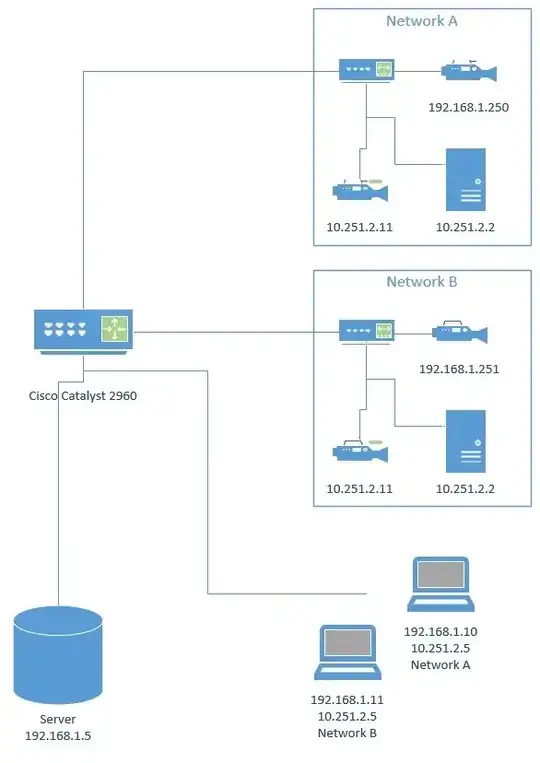I have a background in software engineering and am in the process of trying to network a system I have built. There are two networks (A and B) that use the same static IP addresses:
- 10.251.2.2
- 10.251.2.5
- 10.251.2.11
On one network A, I have a surveillance camera with IP address 192.168.1.250. Network B, surveillance camera with IP address 192.168.1.251. I have two laptops, one for network A and one for network B. Each laptop has two NICs. Laptop A has addresses:
- 10.251.2.5
- 192.168.1.10
Laptop B has addresses:
- 10.251.2.5
- 192.168.1.11
The server has the address 192.168.1.5. I would like to keep the 10.2.251.X network the same, so production doesn’t have such a big job building say, a ten unit system. I need the cameras to communicate on the server network 192.168.1.X, so the server can serve the images. I have a layer 3 switch I am attempting to configure with multiple VLANs and forward traffic to different ports to try and keep things isolated while also communicating properly. I am using Access-List with a cisco catalyst 2960.
I think I need a sanity check. I am doing the right thing here? Is the layer three switch, in general, capable of doing what I need?
Thank you.
Edit: Hmm, need 10 reputation to post a network diagram. Maybe a better way of phrasing the question is, can I use a layer three switch to setup VLANs and forward only certain IP traffic to specific ports to keep the two 10.251.2 networks isolated, yet still collect 192.168.1 traffic?
Edit: Uploaded to some hosting site per Svens comment: