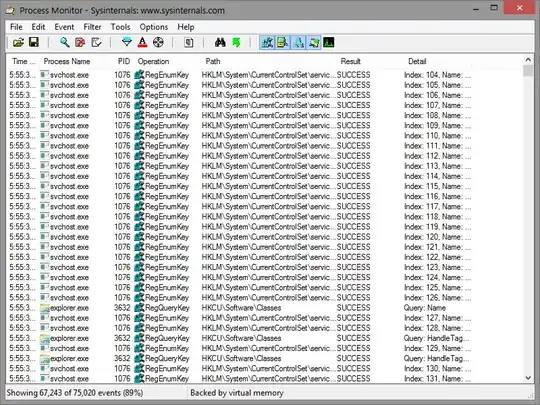Problem
Unexpected empty emails are sent by an unknown source since 12 January, 2015.
Attempts to solve the issue
- they are all from company where I do network/sys support
- they are all from Windows 7 machines
- all machines have outlook installed
- emails have always empty body
- it has nothing to do with user's interaction. I called them several times right when email arrived and they were doing just regular stuff like browsing etc. Sometimes I receive these mails even when there is nobody using PC.
- all three PC started to send these mails on 12th January 2015
- times are unrelated (sometimes I receive mail even during night)
- I receive email only when PC's are on. For example RobertPC is always on and I receive emails only from it during weekends (others are turned off)
- there is some pattern in subjects of emails:
WITT - report Helios pocitac - coming from WittPC
WITT Lenka report - coming from Martina PC
WITT - Robert report - coming from RobertPC
However notice the hyphen missing in "WITT Lenka report". Also notice the word "report" is in the middle of subject in "WITT - report Helios pocitac" whereas in other two subjects its at the end.
Here I post source code of two mails. Note that I changed my email address for my_email@gmail.com and company's email address for company_mail@their_domain.com. Company is called WITT and its related to name in subject.
Delivered-To: my_email@gmail.com
Received: by 10.114.12.67 with SMTP id w3csp5070519ldb;
Mon, 2 Mar 2015 01:54:37 -0800 (PST)
X-Received: by 10.180.105.131 with SMTP id gm3mr34457493wib.11.1425290075184;
Mon, 02 Mar 2015 01:54:35 -0800 (PST)
Return-Path: <company_mail@their_domain.com>
Received: from ub.wcontact.cz ([217.11.236.196])
by mx.google.com with ESMTPS id f20si17829519wiw.11.2015.03.02.01.54.34
for <my_email@gmail.com>
(version=TLSv1.2 cipher=ECDHE-RSA-AES128-GCM-SHA256 bits=128/128);
Mon, 02 Mar 2015 01:54:35 -0800 (PST)
Received-SPF: none (google.com: company_mail@their_domain.com does not designate permitted sender hosts) client-ip=217.11.236.196;
Authentication-Results: mx.google.com;
spf=none (google.com: company_mail@their_domain.com does not designate permitted sender hosts) smtp.mail=company_mail@their_domain.com
Received: from Martina (136.67.broadband2.iol.cz [83.208.67.136])
by ub.wcontact.cz (8.14.4/8.14.4/Debian-4.1ubuntu1) with ESMTP id t22C0niI025497
for <my_email@gmail.com>; Mon, 2 Mar 2015 13:00:50 +0100
Thread-Topic: WITT Lenka report
thread-index: AdBUzuF6ZasY+IMSR/WHxYqBQw1VZw==
From: <company_mail@their_domain.com>
To: <my_email@gmail.com>
Subject: WITT Lenka report
Date: Mon, 2 Mar 2015 10:54:31 +0100
Message-ID: <CEF9D61743624438AFB64DAEE2A1F904@Martina>
MIME-Version: 1.0
Content-Type: text/plain
Content-Transfer-Encoding: 7bit
X-Mailer: Microsoft CDO for Windows 2000
Content-Class: urn:content-classes:message
Importance: normal
Priority: normal
X-MimeOLE: Produced By Microsoft MimeOLE V6.1.7601.17609
2nd email:
Delivered-To: my_email@gmail.com
Received: by 10.114.12.67 with SMTP id w3csp5079020ldb;
Mon, 2 Mar 2015 02:13:46 -0800 (PST)
X-Received: by 10.180.214.99 with SMTP id nz3mr34911628wic.82.1425291226321;
Mon, 02 Mar 2015 02:13:46 -0800 (PST)
Return-Path: <company_mail@their_domain.com>
Received: from ub.wcontact.cz ([217.11.236.202])
by mx.google.com with ESMTPS id lc1si21540226wjc.149.2015.03.02.02.13.44
for <my_email@gmail.com>
(version=TLSv1.2 cipher=ECDHE-RSA-AES128-GCM-SHA256 bits=128/128);
Mon, 02 Mar 2015 02:13:45 -0800 (PST)
Received-SPF: none (google.com: company_mail@their_domain.com does not designate permitted sender hosts) client-ip=217.11.236.202;
Authentication-Results: mx.google.com;
spf=none (google.com: company_mail@their_domain.com does not designate permitted sender hosts) smtp.mail=company_mail@their_domain.com
Received: from RobertPC (136.67.broadband2.iol.cz [83.208.67.136])
by ub.wcontact.cz (8.14.4/8.14.4/Debian-4.1ubuntu1) with ESMTP id t22CK1a1025892
for <my_email@gmail.com>; Mon, 2 Mar 2015 13:20:02 +0100
Thread-Topic: WITT - Robert report
thread-index: AdBU0ZFN59bSeq8gS72nD7K9MjemXQ==
From: <company_mail@their_domain.com>
To: <my_email@gmail.com>
Subject: WITT - Robert report
Date: Mon, 2 Mar 2015 11:13:47 +0100
Message-ID: <A28D9827680449BB964B51889EE50598@RobertPC>
MIME-Version: 1.0
Content-Type: text/plain
Content-Transfer-Encoding: 7bit
X-Mailer: Microsoft CDO for Windows 2000
Content-Class: urn:content-classes:message
Importance: normal
Priority: normal
X-MimeOLE: Produced By Microsoft MimeOLE V6.1.7601.17609
Question
What service or application is sending these emails or how to track the source?