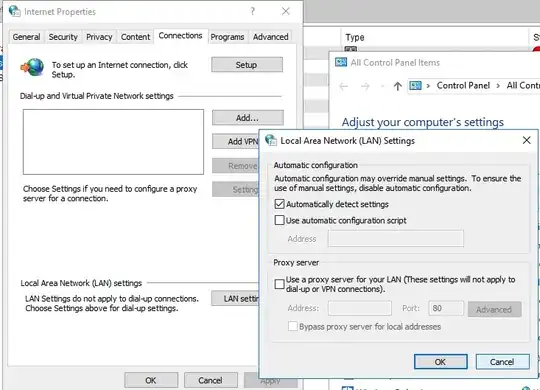We recently deployed folder redirection for a few individuals in the office. We are using a DFS Namespace share on a Server 2012r2 VM. We are redirecting Desktop and My Documents only. Clients are running 8.1 and 7.
When using Word/Excel 2013, there is a popup that says "trying to connect to: \\DFSNAME\userfolder" and its stays there for 1-5 minutes before the browse window opens. This also occurs when trying to attach a file to an email in outlook. There are no delays if the file is double clicked on their desktop.
We've tried the following solutions (whcih seemed to describe our problem perfectly aside from the version):
- http://support2.microsoft.com/default.aspx?scid=kb;en-US;2308870
- http://support.microsoft.com/kb/2816253
The only thing that is different about this deployment of Folder Redirection is permissions. Instead of following the standard checkbox of exclusive access we used this ancient guide from microsoft - http://support.microsoft.com/kb/288991/. Could our permissions be causing these weird issues?