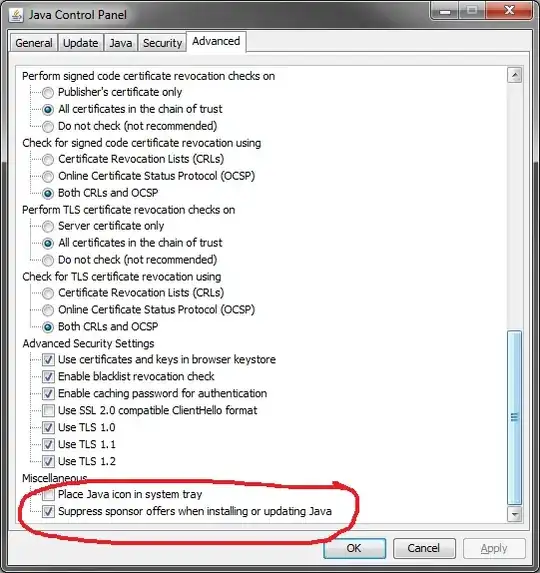I would like to install Java on one of our servers, but I am reticent due to Oracle's bundling of an Ask.com toolbar and some virus scanner. I've read that the java updater even installs these for important security fixes if they are missing, and the toolbar install has a 10 minute delay built-in so you can't immediately remove it if you realized you installed it by accident.
There is no need or desire to have even the java browser plugin installed, I just want a nice clean JRE install.
I've noticed some applications such as Atlassian Stash install their own JRE, is there some automated installer that I can't find? Can I just copy the JRE directory to my server from one of these?