On a windows machine running Windows Update via the built-in service (not GPO), I would like to have it automatically restart every morning at 5:30AM, only when required by WU.
The event log entry for a restart required by WU is as follows:
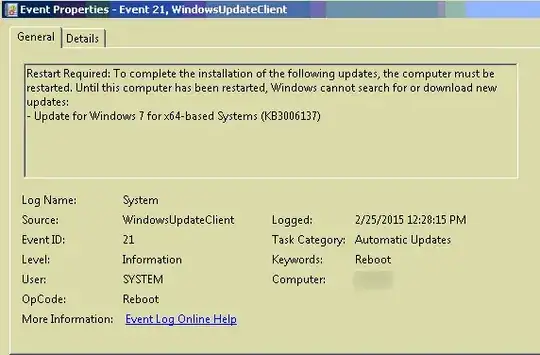
I can scheduled a task with a trigger of 5:30AM every day. I can scheduled a task with a trigger that looks for the event above. But I cannot create a task that only runs when both triggers are satisfied or create an event log trigger that delays action until 5:30AM after the event is detected or create an event log trigger that runs itself at 5:30AM and checks to see if the event happened in the prior 24 hours.
How can I create a task that only runs at 5:30 every day after the event is logged?