I'm trying to connect a Server 2008 R2 NPS to a MSSQL server for logging accounting data and I'm running into issues.
I configured NPS Accounting through the "Configure Accounting" wizard and, using windows integrated security, I was able to connect to my MSSQL server (2012 express) and create a DB for accounting.
When I test it out though my NPS generates a 6274 event: "... could not be written to the configured accounting datastore".
Looking on my DB server I see a 18456 event: "Login failed for user 'mydom\npsserver$'. Reason: Failed to open the explicitly specified database 'myNPSDB'. [CLIENT: NPS.servers.IP.addr]"
So even though I setup the DB connection with a domain account with DB access the server is connecting with the local machine account.
I don't want to give my NPS server's computer account explicit access to my DB and want to use a domain account instead.
When in the Data Link Properties dialogue box I tried to enter a domain account with "Use a specific user name and password", but I get a "Login failed for user" error- I know the credentials I typed in were correct.
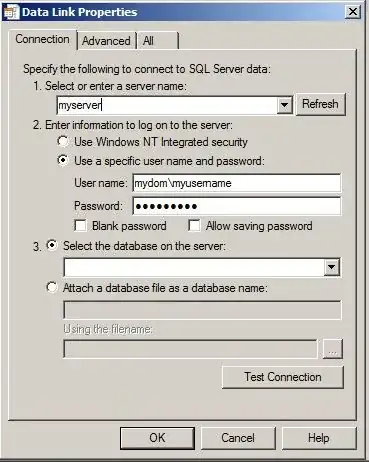
I then tried running the Network Policy Server service as a domain account, but after doing this it would not start.
How can I get my NPS to connect to my DB with a domain account?