I am having a strange issue here on several Windows Server 2012 R2 machines.
Problem description:
Client machines searching a mapped network drive get the results shown as icons instead of thumbnails. The search results (like *.doc, *.txt) can not be opened via double-click. Sometimes there are no icons at all, but only lines seperating the "hidden" search results.
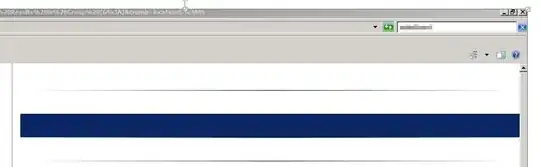
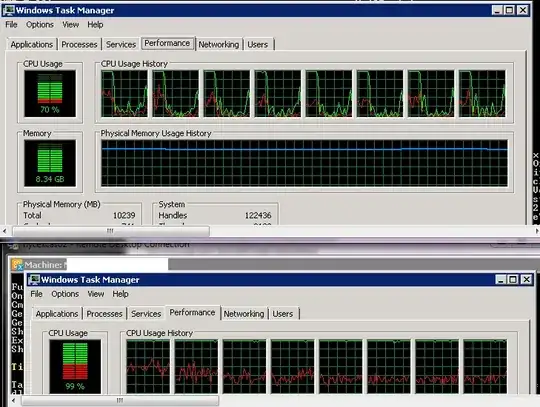
Intermediate workaround
Restarting the Windows Search Search Service temporarily "fixes" this issue.
Additional Notes:
1.) This is the only event entry that shows a warning related to Windows Search Service
Crawl could not be completed on content source <winrt://{S-1-5-xx-18xx460xx2-12xxx74957-4xx62xx635-xxxxxxx}/>.
Context: Application, SystemIndex Catalog
Details:
The parameter is incorrect. (HRESULT : 0x80070057) (0x80070057)
2.) Client machines are running Windows 7 and Windows Vista
3.) The box Always show icons, never thumbnails is unchecked within the folder options on the server (though not relevant to the client)
4.) Within Performance Options on the server the box Show thumbnails instead of icons is checked (though not relevant to the client)
5.) Searching on local client drives correctly displays thumbnails