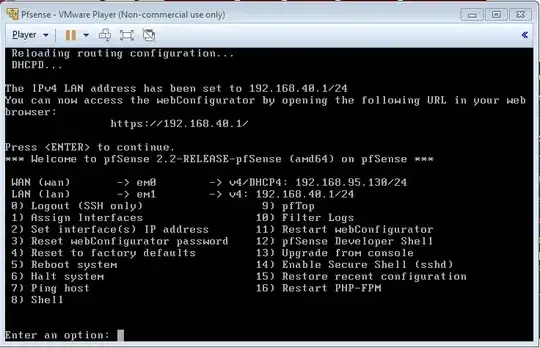First, have you tried putting the WAN address in your browser? That probably won't work though.
I think I dealt with this problem once by making an ssh tunnel to the open ssh port on the WAN address (ssh -D 8000 root@pfsense-wan-ip), then set up the browser (make localhost:8000 your browsers socks proxy) to use the tunnel to load the web configuratator.
You could additionally probably make a second interface in VMWare that represents that LAN interface and setup NAT forwarding to allow you to connect from your desktop to the web configurator.
Lastly, I seem to remember that you can make the web configurator run on the WAN ip by editing a file somewhere.