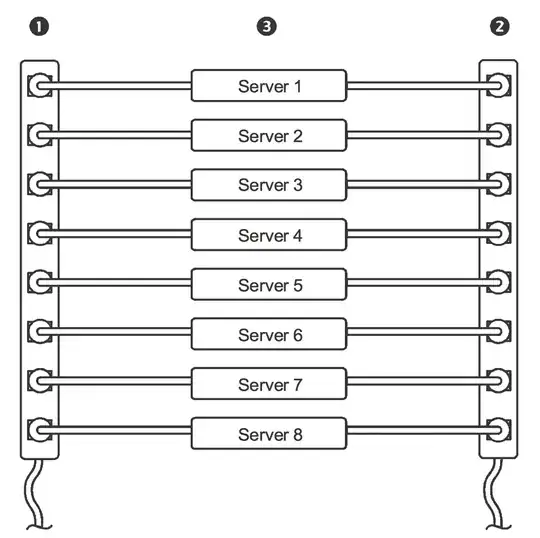We have newer gen 2 switched PDU's and I noticed that they have an ability to daisy chain the PDU's. I can see that dasily chaning allows us to have a central access point for the PDU's which is nice. The one thing my team and i were thinking and could seem to figure out, is if this setup allows you to create an outlet group that spans the two PDU's. So I have have a device that has a power cord in each PDU, it would be awesome to have a single group so that I can just click on "power on/off" group and it kill the ports on both PDU's at the same time.
Does anyone know if that ability exists and if they're using it in their environment? If so, any documentation on getting that configured would be appreciated.
EDIT 1:
In case it helps, the APC model is "AP8941"