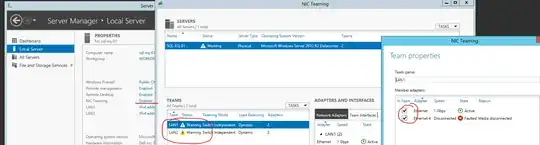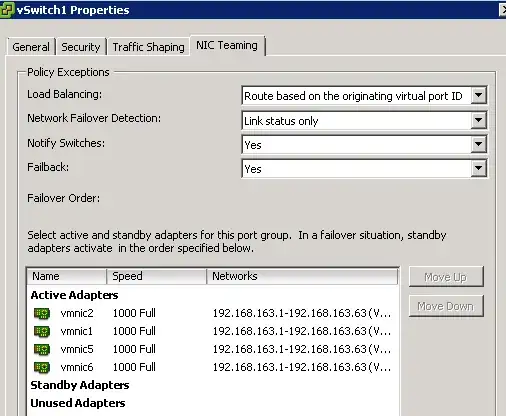There's different ways of doing this:
LACP / Etherchannel
If your switches are genuinely stacked (i.e. with a high bandwidth stacking infrastructure such as 10Gbps ethernet stacking, or a dedicated 20Gbps stacking cable, or something similar - not just tied together with a normal ethernet cable running between two distinct switches), and you can create a LAG group between different ports on both switches, you could do this with LACP or Etherchannel. This gives you the advantage of having up to 2Gbps of bandwidth for your two 1Gbps port (but not always, LACP/Etherchannel isn't a one-size-fits-all approach to increasing bandwidth). However you need to have a network stack that supports this: Namely proper managed switches, the switches need to be stacked properly (i.e. appear as a single management unit), and you need an operating system has drivers that support this for your network card.
Static failover
This works in pretty much any scenario and is totally unrelated to your choice of network card and switching stack, but it relies entirely on your operating system. Your operating system basiscally checks the link status (or whatever other configurations the OS supports for checking) and makes the first network card with an active link status as "online". If that link fails, it switches to the next avaliable network card that has an avaliable link status
Operating system support
The implementation of this depends entirely on your operating system. For Windows Server 2012 R2, the OS makes this really, really easy and can be done at the server management level. For older versions of Windows Server, such as 2008 R2, you will need to configure this using your network cards specific drivers/tools.
For example, here is a Server 2012 R2 box that I'm building at the moment that has two NICs in static failover, and each link has a failed connection:
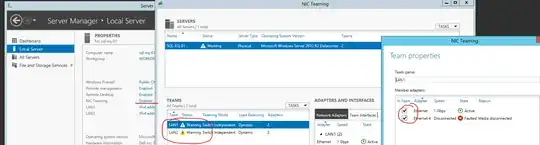
As another example, here is an ESXi static failover. Although these 4 adapters are configured as all active, in the event that a single port loses connectivity then there are still three others. This configuration is actually two quad-port NICs. Two ports from each NIC are in this vSwitch, one port from each card goes to one port on each switch so that we can sustain a switch failure or a NIC failure.
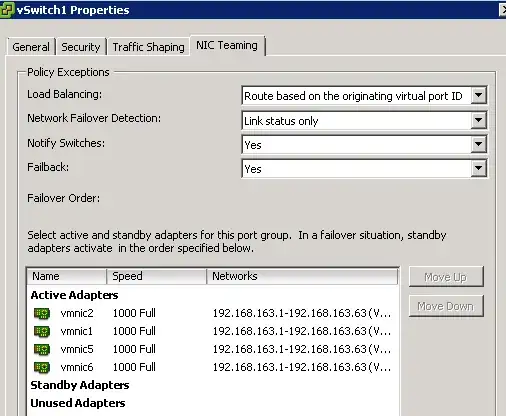
Switch Support
To do LACP teaming you need switches that support this. These are usually called LAGs (Link Aggregation Groups), and you need matching LACP or Etherchannel configurations on your switch ports and on the network cards themselves.