I have Symantec Endpoint Protection on our server at the directory is full of 1GB DMP files going back 6 months, which has filled the server's disk.
I can't seem to be able to delete these files:
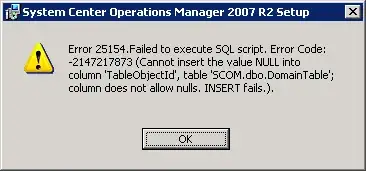
I've tried the following things without success
- Stop all the Symantec services in Services ([as far as possible])2
- Reboot
- Use Unlocker to try and remove the files, even at next reboot