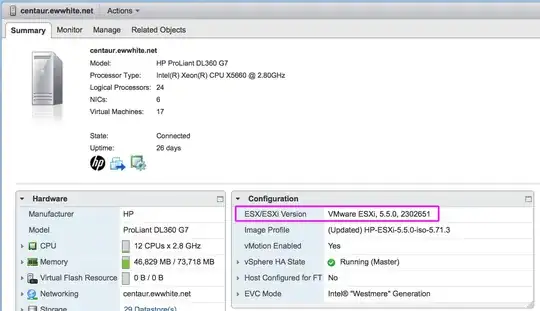I'm setting up a virtual machine running CentOS 7 in a vmware environment, using a vmxnet3 virtual network adapter, and have run into a rather frustrating problem: the interface stops transmitting intermittently, and will not transmit until it has been down/up'd, a la ifconfig eth0 down ifconfig eth0 up
I'm able to ping out until it stops transmitting, but I'm completely unable to ssh. (seperate issue) whether the interface show's as transmitting or not, I'm always able to ping the IP address associated with it. (I assume this is because the IP address is on the host machine, not the guest)
I've tried installing vmware-tools by manually compiling from source, and that corrupted my initrd image, causing me to be unable to load the OS entirely. I've also tried installing open-vm-tools, with the same result.
Anyone have any ideas?
Edit: ESXi 5.5
2nd edit: vSphere Web Client Version 5.5.0 Build 1441077
3rd edit: ESXi build 1331820 is running on the host.