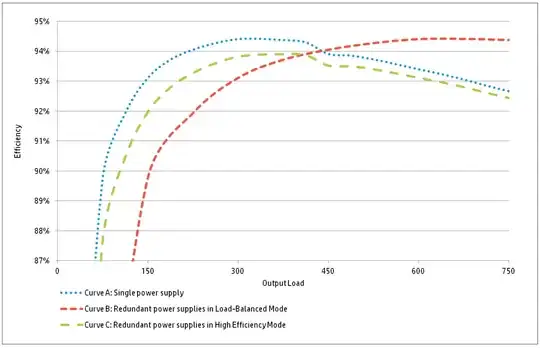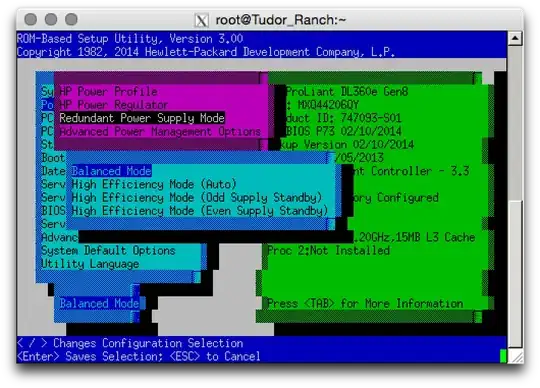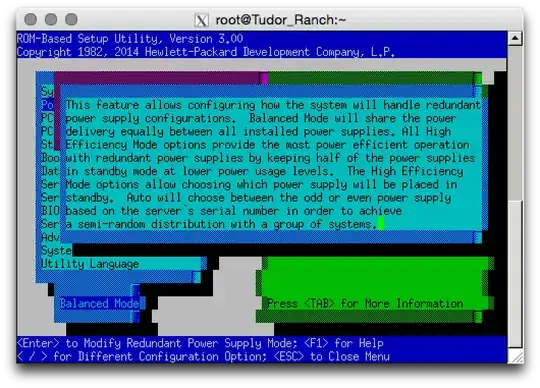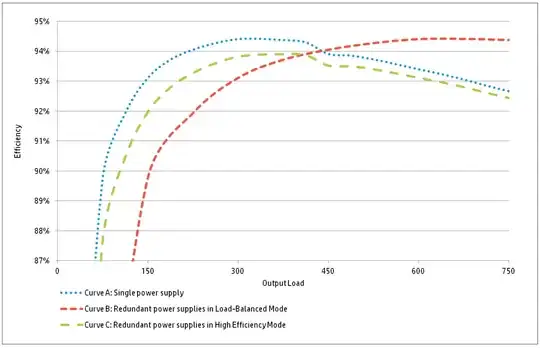I'm going to give an HP Proliant-specific answer here, since the OP is asking about the HP product line.
Let's use the example of an HP DL360p Gen8 (also applies to G6, G7 and Gen9 servers):
You have the option to configure the Redundant Power Supply Mode in the HP Rom-Based Setup Utility (press F9 at boot) with:
- Balanced Mode
- High Efficiency Mode
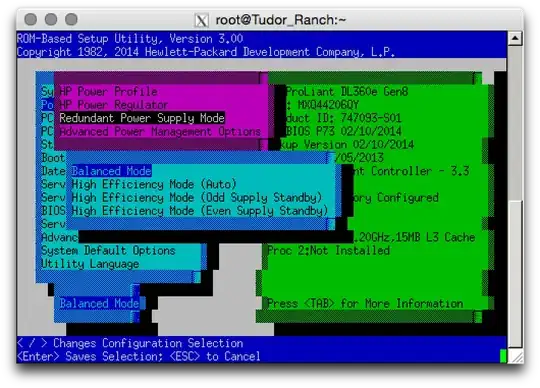
Of the two main options, there's some granularity in the High-Efficiency Mode:
- High Efficiency Mode provides the most power efficient operation with redundant power supplies by keeping one power supply in standby mode at lower power usage levels.
- Balanced Mode shares the power equally between both power supplies.
- In addition, the "Auto" mode chooses between one PSU or the other as primary, depending on the serial number. It's a way to randomize the distribution in a datacenter situation with multiple servers.
- Also see: Maxing out both PDUs in a rack with redundant power
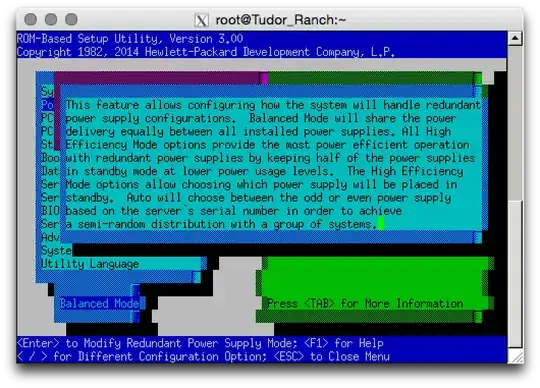
An example of the Balanced Mode on a busy server:
hpasmcli> SHOW POWERSUPPLY
Power supply #1
Present : Yes
Redundant: Yes
Condition: Ok
Hotplug : Supported
Power : 110 Watts
Power supply #2
Present : Yes
Redundant: Yes
Condition: Ok
Hotplug : Supported
Power : 95 Watts
An example of the High Efficiency Mode on an idle server:
hpasmcli> SHOW POWERSUPPLY
Power supply #1
Present : Yes
Redundant: Yes
Condition: Ok
Hotplug : Supported
Power : 50 Watts
Power supply #2
Present : Yes
Redundant: Yes
Condition: Ok
Hotplug : Supported
Power : 20 Watts
An example of the High Efficiency Mode on a busy server:
hpasmcli> SHOW POWERSUPPLY
Power supply #1
Present : Yes
Redundant: Yes
Condition: Ok
Hotplug : Supported
Power : 90 Watts
Power supply #2
Present : Yes
Redundant: Yes
Condition: Ok
Hotplug : Supported
Power : 20 Watts
Detailing the relative efficiency of single PSU, load-balanced PSUs and High Efficiency mode on a 750W power supply.