Site 1 has a TZ210 with a content filtered WAN. Site 2 has TZ 105 and an unfiltered WAN. The end goal is to direct traffic from a VLAN on Site 2 to the WAN on Site 1.
From Site 1 I can ping to 10.3.10.4 but not 10.3.10.2. From Site 2 Router I cannot ping 10.3.10.4, but it can ping itself on X4. From the LocoM2 10.3.10.4 I cannot ping 10.3.10.2.
When I direct connect a laptop to Site 2 X4 I can ping the interface.
What steps do I need to take to get these two routers to talk?
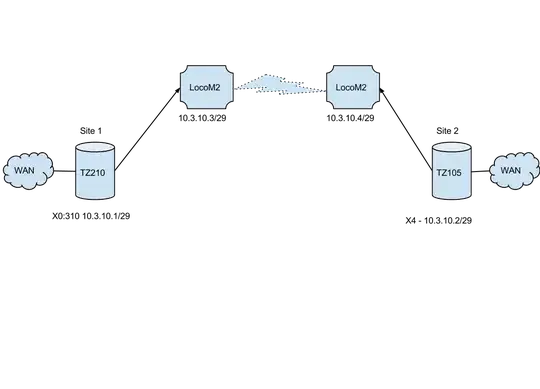
This is a similar question to another Serverfault qustion without an answer