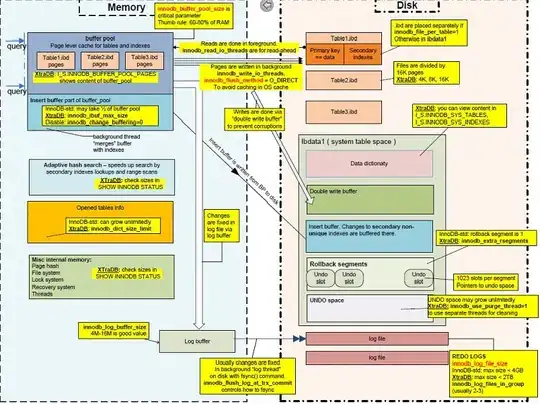Performance was a little slower than I'd like on a mysql server, and we don't use replication and don't need point-in-time restores. So one recommended way to improve performance seems to be turning off bin-logging. I have the following in my my.cnf:
## Replication / Transaction Logging #
binlog_format = row
log-bin = /var/lib/mysql/mysql-bin.log
expire_logs_days = 3
sync-binlog = 1
I commented out all four lines and restarted mysql. The service started fine, there is nothing to indicate any problems in any error logs or slow query logs. Everything appears fine, except that write performance slows to unusable levels. It does continue to work though. Un-commenting the above four lines and restarting the service immediately restored the previous performance levels.
The previous performance level are not what I want though, I want the performance improvement that should hopefully come with turning off bin-logging.
Why did this happen? How can I successfully turn off bin logging to gain performance?
Specs:
- all tables are innodb (some fairly large)
- mysql Ver 14.14 Distrib 5.6.19, for debian-linux-gnu (x86_64) using EditLine wrapper
- Ubuntu 12.04 LTS server