About 40 minutes ago, I restarted my AWS EC2 instance using the admin panel. A moment later, the instance state was "running" again, and the status checks continued to pass. After about 20 minutes, though, the phpMyAdmin panel is refusing to load (timing out), as are SSH attempts into the server.
I tried another restart, but the same is holding true. CPU usage dropped to 0% over this period, so the server is clearly offline.
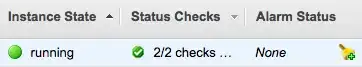
Any ideas as to what could be causing this or how to fix it?
UPDATE
In response to @c4urself, I looked at the logs, and found the following at the very bottom. It appears to be asking for a password. Anyone know how to get past this?
Server www.mydomain.com:443 (RSA) Enter pass phrase:
Thanks!