Our Exchange 2013 server suddenly started logging errors about bad replication between sites (there should be no replication as there is no other server) as well as several other issues that appear to be related.
We have two sites connected by VPN. This is the Active Directory Sites configuration:
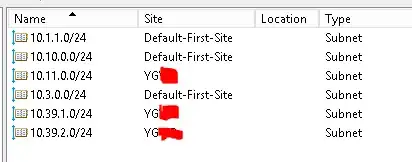
There are multiple subnets at each site and the routing between the subnets and the sites is working fine.
The Exchange server's IP address is 10.10.0.26 and it is running on the same Hyper-V host as a DC with the IP 10.10.0.21 (the one named XXXX-DC01 in the picture) which is set as part of the Default-First-Site.
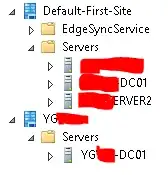
The Exchange server thinks it is in the YGXXX site:

I enabled NTLOGON.LOG, but the only related information appears to be:

How can I figure out why the server is choosing the wrong site?