On my local network there are (among others) 5 machines (running Debian Jessie or Arch) wirelessly connected to a Netgear WNDR4000 router. Below is a graph of the ping times to the router from each of the machines, collected over a period of around half an hour.
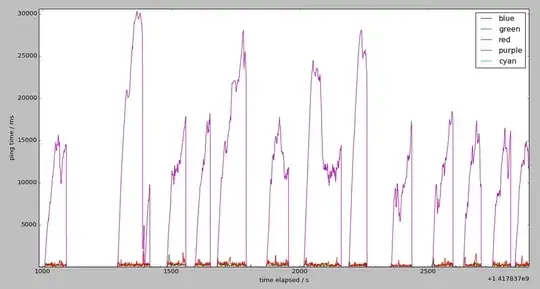
Observations:
When things are going well, the ping times are all below 3ms (under 1ms for two of the machines, including the problem machine purple)
At irregular intervals (of the order of 100s), three of these machines (red, green, purple) suffer degradation of ping times, while the other two appear unaffected.
The degradation periods coincide for all 3 machines.
The degradation for purple is two orders of magnitude more severe than for green and red, with ping times typically reaching over 20000ms for purple and 200ms for red and green.
If purple is physically moved nearer the router, the degradation completely disappears for purple while continuing as before for both red and green.
Red is 3m away and in direct line of sight from the base station; purple's usual location is about 10m away without direct line of sight.
This makes network access on purple intolarably slow (when it is in its normal location).
Can you suggest how to go about diagnosing and fixing the problem?