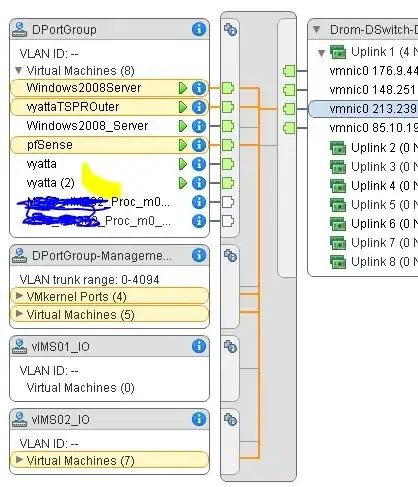I am using ESXi 5.1 in the hosts, I have setup a distributed switch with corresponding uplink and port groups. When migrating to distributed switch, it seems that VMs from the same host can ping one another, but pinging VMs on different hosts fail.
I have used the default settings on creation of the uplink and port groups, it seems very strange and I cannot find anything useful on the internet.
Distributed switch topology figure shows all VMs on the same port group having green colors as well as the uplinks, it seems perfectly normal but VMs from different hosts cannot ping.
Any ideas? Anyone with similar problem?