I am troubleshooting a resource reservation database we are using in a clustered environment
For some reason the resources are not added into the clubusy database.
I can see the resources in the resource database and in names.nsf but not in the clubusy database so when I try to make a reservation from the resource database or from my mailfile I get the error
no scheduled information for the requested invitees could be found at this time
or
Can't find schedule record for requested user
and the available time only show blue boxes with "no info"
we have two clusted servers and I have recreated the the clubusy database on both servers but the resources are not added
- tell calconn q
- tell sched q,
- delete clubusy.nsf,
- load sched,
- load calconn
-
- I have checked the acl and the servers have access to the resource database
- I have run tell sched validate "CN=Resource/O=location" but no errors
- I have added both the notes.ini parameters set config Debug_sched_all=1. and set config Debug_schedule=31 but I cannot find any errors.
- There is only one resource reservation database in our environment, we have 4 rooms and 5 resources, none of them are added to the clubusy database.
- The resource reservation database is on both of the clustered server
- This have worked before but not sure what have happend
- The resource reservation database is template version 9.0.1 running on server 9.0.1
- There is currently 362 entries in the clubusy database but none of the resources are there
- I have checked so that all the resources in the resource reservation database match the ones in names.nsf
The following command
tell sched show "CN=Resource/O=Location"
result in the following:
SchedMgr: User Resource/Location not found in schedule database
any ideas?
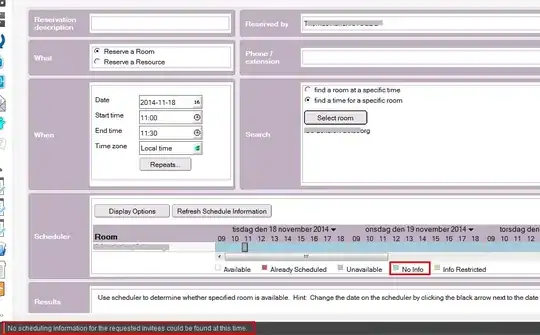
related info http://www-01.ibm.com/support/docview.wss?uid=swg21086471