We've been trying to deloy two new CISCO UCS C220 M3S servers ESXi Hosts. the installation went smooth en perfectly.
We added both servers in a ESXi (5.1 update 2) cluster. this to perform vmotion and auto migration of vm's between 2 esxi hosts.
But we are encountering some issues with migration vm's between both hosts (same hardware same setup same settings)
When migrating a live vm machine between server a and b it fails at 51% with following error:
"A general systemerror occured: the source detected that the destination failed to resume"
The Vmware Vmotion validation before migrating is succesfull.
This issue only occurs when the vm's are running, one's they are inactive / shutdown there are no issues with migrating the vm's back and forward between server a and b.
The storage also keeps active and reachable during the vmotion.
VT/PT are set, bios on both system matches, performed bios and nic firmware update. both running same version of esxi build.
We've already tried several vmware kb's and EVC has been enabled.
Can someone provide us some help ?
More information added:
General info Server A:

General info Server B:
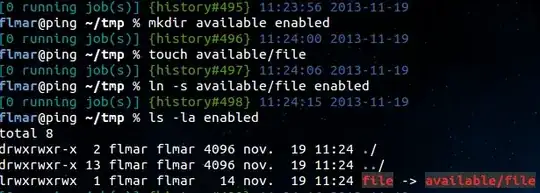
Some information of the network:
We have 4 nics on each of the two servers.
- 2 nics for network redundancy
- 2 nics for dedicated to storage and vmotion connectivity
on both servers the following settings match 100%: (cross checked it)
First Screenshots are mgmt interfaces:
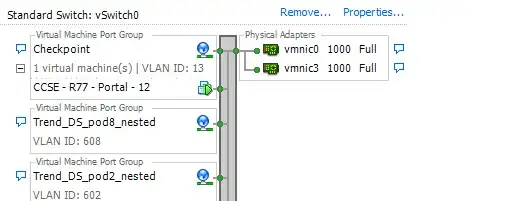
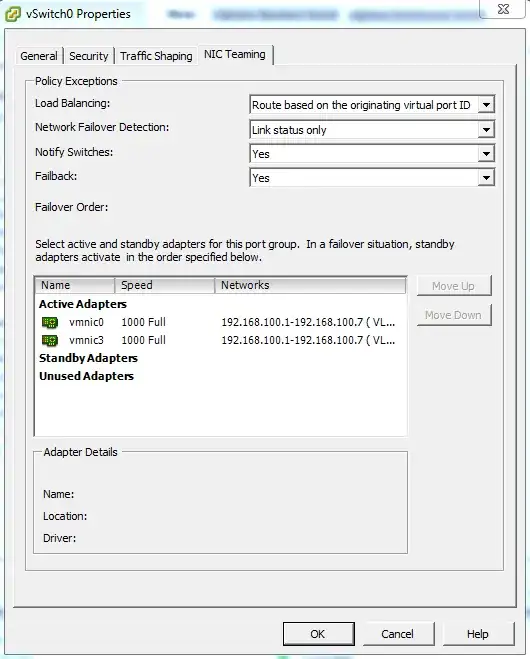
2nd screenshots are the Vswitch for storage and vmotion
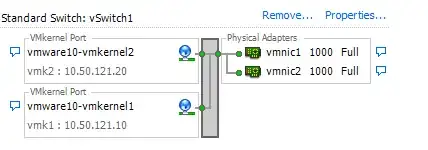
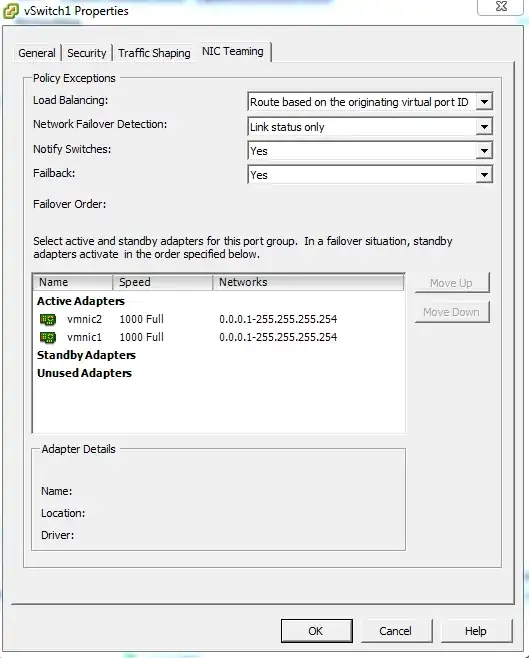
Both are using the same nic hardware and bios update.
Thank you