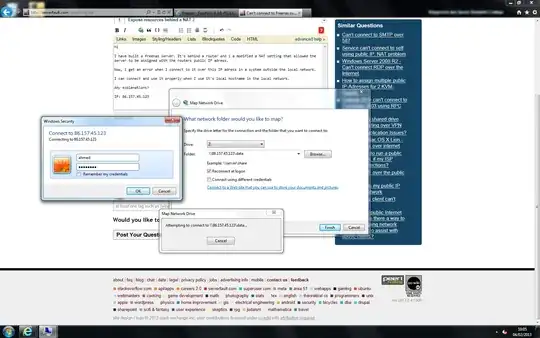I use squid on my network to cache content. I launch chrome with a command line switch that tells it to use the proxy.
For the most part this works great as squid caches a large amount of content and with a limited number of users it performs fine.
when I visit a website that is HTTPS using chrome, the first page loads very slowly. The status bar on chrome says "Waiting for proxy tunnel...". Chrome uses the CONNECT verb to tunnel through the proxy and establish HTTPS with the server. Subsequent pages are fast because Chrome keeps the connection open.
I checked my squid3 logs. Here are some of the CONNECT entries. The second column is the response time in milliseconds
1416064285.231 2926 192.168.12.10 TCP_MISS/200 0 CONNECT www.google.com:443 - DIRECT/74.125.136.105 -
1416064327.076 49702 192.168.12.10 TCP_MISS/200 1373585 CONNECT r2---sn-q4f7sn7l.googlevideo.com:443 - DIRECT/173.194.141.152 -
1416064345.018 63250 192.168.12.10 TCP_MISS/200 545 CONNECT mtalk.google.com:5228 - DIRECT/74.125.136.188 -
1416064372.020 63038 192.168.12.10 TCP_MISS/200 1809 CONNECT www.facebook.com:443 - DIRECT/31.13.91.2 -
1416064393.040 64218 192.168.12.10 TCP_MISS/200 25346 CONNECT clients4.google.com:443 - DIRECT/173.194.32.196 -
1416064408.040 63021 192.168.12.10 TCP_MISS/200 545 CONNECT mtalk.google.com:5228 - DIRECT/74.125.136.188 -
1416064408.040 62515 192.168.12.10 TCP_MISS/200 619 CONNECT ssl.gstatic.com:443 - DIRECT/173.194.32.207 -
1416064427.019 90301 192.168.12.10 TCP_MISS/200 2663948 CONNECT r2---sn-q4f7sn7l.googlevideo.com:443 - DIRECT/173.194.141.152 -
1416064429.019 63395 192.168.12.10 TCP_MISS/200 1339 CONNECT clients6.google.com:443 - DIRECT/173.194.32.195 -
1416064439.015 63382 192.168.12.10 TCP_MISS/200 764 CONNECT talkgadget.google.com:443 - DIRECT/173.194.32.199 -
1416064446.896 170270 192.168.12.10 TCP_MISS/200 2352814 CONNECT r20---sn-q4f7dm7z.googlevideo.com:443 - DIRECT/208.117.252.121 -
1416064471.010 62969 192.168.12.10 TCP_MISS/200 516 CONNECT mtalk.google.com:5228 - DIRECT/74.125.136.188 -
1416064524.010 63389 192.168.12.10 TCP_MISS/200 764 CONNECT talkgadget.google.com:443 - DIRECT/173.194.32.195 -
1416064534.014 63003 192.168.12.10 TCP_MISS/200 545 CONNECT mtalk.google.com:5228 - DIRECT/74.125.136.188 -
1416064542.010 63387 192.168.12.10 TCP_MISS/200 2114 CONNECT www.facebook.com:443 - DIRECT/31.13.91.2 -
1416064553.010 63376 192.168.12.10 TCP_MISS/200 470 CONNECT clients4.google.com:443 - DIRECT/173.194.32.194 -
1416064561.010 63379 192.168.12.10 TCP_MISS/200 1807 CONNECT mail.google.com:443 - DIRECT/173.194.32.213 -
1416064597.019 63003 192.168.12.10 TCP_MISS/200 545 CONNECT mtalk.google.com:5228 - DIRECT/74.125.136.188 -
1416064600.126 0 192.168.12.10 TCP_DENIED/403 3630 CONNECT www.google-analytics.com:443 - NONE/- text/html
1416064610.122 10959 192.168.12.10 TCP_MISS/200 626 CONNECT avatars0.githubusercontent.com:443 - DIRECT/185.31.17.133 -
1416064610.129 10968 192.168.12.10 TCP_MISS/200 576 CONNECT avatars1.githubusercontent.com:443 - DIRECT/185.31.17.133 -
1416064610.130 10968 192.168.12.10 TCP_MISS/200 628 CONNECT avatars1.githubusercontent.com:443 - DIRECT/185.31.17.133 -
1416064610.130 10967 192.168.12.10 TCP_MISS/200 576 CONNECT avatars1.githubusercontent.com:443 - DIRECT/185.31.17.133 -
1416064610.133 10972 192.168.12.10 TCP_MISS/200 576 CONNECT avatars1.githubusercontent.com:443 - DIRECT/185.31.17.133 -
1416064610.133 10970 192.168.12.10 TCP_MISS/200 627 CONNECT avatars0.githubusercontent.com:443 - DIRECT/185.31.17.133 -
1416064610.135 10972 192.168.12.10 TCP_MISS/200 576 CONNECT avatars3.githubusercontent.com:443 - DIRECT/185.31.17.133 -
1416064610.135 10972 192.168.12.10 TCP_MISS/200 628 CONNECT avatars2.githubusercontent.com:443 - DIRECT/185.31.17.133 -
1416064610.260 11098 192.168.12.10 TCP_MISS/200 574 CONNECT avatars3.githubusercontent.com:443 - DIRECT/185.31.17.133 -
1416064610.316 11155 192.168.12.10 TCP_MISS/200 1063 CONNECT avatars3.githubusercontent.com:443 - DIRECT/185.31.17.133 -
1416064611.722 13327 192.168.12.10 TCP_MISS/200 17113 CONNECT github.com:443 - DIRECT/192.30.252.128 -
1416064619.130 19005 192.168.12.10 TCP_MISS/200 141 CONNECT avatars3.githubusercontent.com:443 - DIRECT/185.31.17.133 -
1416064639.016 95397 192.168.12.10 TCP_MISS/200 1037 CONNECT talkgadget.google.com:443 - DIRECT/173.194.32.194 -
1416064643.210 4739 192.168.12.10 TCP_MISS/200 4085 CONNECT dgafology.com:443 - DIRECT/198.74.52.100 -
1416064662.010 64990 192.168.12.10 TCP_MISS/200 545 CONNECT mtalk.google.com:5228 - DIRECT/74.125.136.188 -
1416064665.219 65086 192.168.12.10 TCP_MISS/200 3851 CONNECT collector.githubapp.com:443 - DIRECT/54.236.179.219 -
1416064685.276 4003 192.168.12.10 TCP_MISS/200 3956 CONNECT qa.sockets.stackexchange.com:443 - DIRECT/198.252.206.25 -
1416064689.142 3750 192.168.12.10 TCP_MISS/200 357 CONNECT qa.sockets.stackexchange.com:443 - DIRECT/198.252.206.25 -
1416064709.014 78381 192.168.12.10 TCP_MISS/200 779 CONNECT clients6.google.com:443 - DIRECT/173.194.32.193 -
1416064721.010 63396 192.168.12.10 TCP_MISS/200 764 CONNECT talkgadget.google.com:443 - DIRECT/173.194.32.193 -
1416064725.013 63001 192.168.12.10 TCP_MISS/200 545 CONNECT mtalk.google.com:5228 - DIRECT/74.125.136.188 -
Some of the connections take over 60000 milliseconds!
Here are a few GETs for comparison
1416064691.281 68 192.168.12.10 TCP_MISS/200 412 GET http://serverfault.com/questions/ticks? - DIRECT/198.252.206.16 text/plain
1416064693.492 70 192.168.12.10 TCP_MISS/200 309 GET http://serverfault.com/search/titles? - DIRECT/198.252.206.16 application/json
1416064693.548 126 192.168.12.10 TCP_MISS/200 739 GET http://serverfault.com/content/img/progress-dots.gif - DIRECT/198.252.206.16 image/gif
Overall squid performance is excellent! But for CONNECT it is very slow.
I found out you can use echo and nc to request a tunnel from the command line.
I made two connections back to back using this technique
ericu@ericu-desktop:~$ echo -e -n 'CONNECT russiatoday.com:443\r\n\r\n' | nc 192.168.12.95 3127
HTTP/1.0 200 Connection established
ericu@ericu-desktop:~$ echo -e -n 'CONNECT russiatoday.com:443\r\n\r\n' | nc 192.168.12.95 3127
HTTP/1.0 200 Connection established
In the logs,
1416065033.065 3079 192.168.12.10 TCP_MISS/200 0 CONNECT russiatoday.com:443 - DIRECT/62.213.85.4 -
1416065034.090 208 192.168.12.10 TCP_MISS/200 0 CONNECT russiatoday.com:443 - DIRECT/62.213.85.4 -
The first connection took 3079 milliseconds, but the second one only 208. So, it seems that Squid isn't always slow.
Later, I did the same thing again but used tcpdump to capture the traffic from squid to the server.
1416070989.180 732 192.168.12.10 TCP_MISS/200 0 CONNECT russiatoday.com:443 - DIRECT/62.213.85.4 -
As you can see reported latency is 732ms.
Here is the output from the tcpdump capture of the first 3 packets, SYN from my box, SYN ACK from the remote and ACK from my box. My understanding is that this is the 3-way handshake needed to establish the connection
11:03:08.973995 IP 192.168.12.95.34778 > 62.213.85.4.443: Flags [S], seq 1280719736, win 14600, options [mss 1460,sackOK,TS val 605181173 ecr 0,nop,wscale 7], length 0
11:03:09.180753 IP 62.213.85.4.443 > 192.168.12.95.34778: Flags [S.], seq 614920595, ack 1280719737, win 14480, options [mss 1460,sackOK,TS val 1284340103 ecr 605181173,nop,wscale 7], length 0
11:03:09.180781 IP 192.168.12.95.34778 > 62.213.85.4.443: Flags [.], ack 1, win 115, options [nop,nop,TS val 605181225 ecr 1284340103], length 0
Elapsed time is 206.8 ms in that exchange. So in this example squid has 526 ms of latency if my analysis is correct. An extra ~500 ms of latency is huge.
But my analysis may be flawed I think because the "response time" for a CONNECT in squid just measures the total time the tunnel was kept open.
I edited my logformat directive for squid to add the DNS resolution time in milliseconds.
1416072432.918 580 776 192.168.12.10 TCP_MISS/200 0 CONNECT russiatoday.com:443 - DIRECT/62.213.85.4 -
1416072446.823 - 185 192.168.12.10 TCP_MISS/200 0 CONNECT russiatoday.com:443 - DIRECT/62.213.85.4 -
The second column is DNS lookup time, the 3rd is "response time" which may not mean much for CONNECT. The column shows up as - because squid has internal DNS caching. This means that squid used its internal DNS cache for the next connect. This explains the first page view being slow and subsequent ones being relatively fast. This also explains the extra ~500 ms of latency. I am using bind9 running on local host forwarding to googles DNS on ipv4. How am I getting ~500ms of latency for a simple DNS lookup?
Running nslookup using 8.8.8.8 directly and bypassing my local server:
ericu@katz:~$ time nslookup russiatoday.com 8.8.8.8
Server: 8.8.8.8
Address: 8.8.8.8#53
Non-authoritative answer:
Name: russiatoday.com
Address: 62.213.85.4
real 0m0.056s
user 0m0.004s
sys 0m0.008s
This shows 56 ms of latency for the whole lookup. Pinging that server gives a latency of around 50 ms, so this makes sense.
So something about squid and bind9 don't agree with each other?