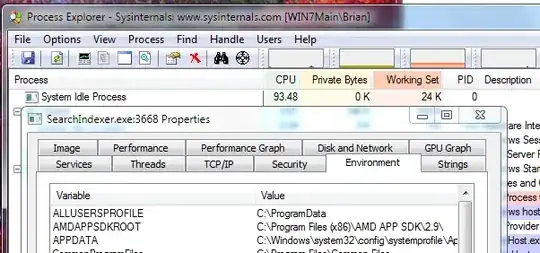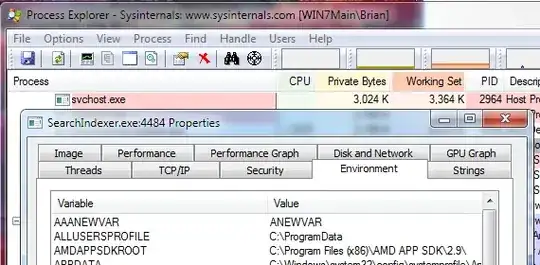Microsoft has a knowledge base article, last reviewed in June 2007, which states:
If you update environment variables or add new environment variables, you must restart the computer before the changes that you make affect services that run under the Local System account.
It's unclear to me whether this holds true for Windows Server 2008 R2. Can anyone advise?
I notice there is a hotfix for Windows 2003 that solves this problem. Consequently I wonder if 2008 R2 has rolled in this fix. I can't find any evidence to suggest there is still a problem with Windows 2008 R2, but a lack of evidence is less comforting than a concrete statement to the contrary.
A related question covers similar ground, but doesn't discuss Windows 2008.