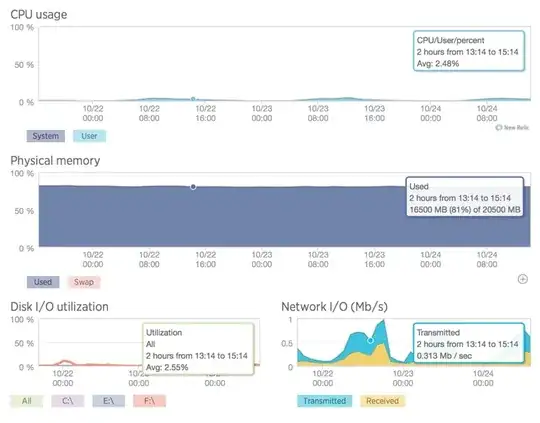We are planning on installing a new Exchange 2013 server into our network (we currently use hosting now). We will be hosting about 200 mailboxes and clients are in 5 locations. Has Exchange 2013 come along enough to be run as a VM? We are currently running most of our servers as VM with 2008 Hyper V. We would need to get 2012 Hyper V as the host with Exchange 2013. For our setup, we may be better off running it on a physical server, as we are worried about availability and performance as a VM
- 194,921
- 91
- 434
- 799
- 11
- 3
-
`"Has Exchange13 come along enough to be run as a VM?"` -- um Exchange 2010 and even 2007 worked fine as VMs. I would recommend running Exchange in a VM over physical server personally. -- other than that the question is really Off-Topic as "opinion based" IMO. – TheCleaner Oct 24 '14 at 20:01
-
1Edited the question for you @EvanAnderson - now your comment will make people wonder what you're referring to. :) – TheCleaner Oct 24 '14 at 20:28
-
1Fine. FYDIBOHF23SPDLT, then. – Evan Anderson Oct 24 '14 at 23:26
3 Answers
200 Mailboxes falls under the "small installation" category. The performance of Exchange 2013 running as virtual machine is perfectly fine on modern hardware. I no longer have physical Exchange servers as a result. Having enough RAM is key. Disk I/O and CPU needs are extremely low.
Microsoft's own Exchange 2013 hardware guidelines are reasonable and outline this well.
In practice, my busier Exchange 2013 servers of that scale (150-200 mailboxes) look like:
- 194,921
- 91
- 434
- 799
-
7You best me with pretty pictures. I will type more in retaliation. – Evan Anderson Oct 24 '14 at 20:19
Exchange Server 2013 runs very well in a virtual environment.
Have a look at Best Practices for Virtualizing & Managing Exchange 2013 for some, ahem, best practices.
Flashy whitepapers aside, though, 200 mailboxes could well be served by a VM with a meager quantity of RAM and JBOD storage. (I'm a little squeamish to give specific numbers here, because I don't know anything about your sizing, but I'd guess something in the way of 16 - 32GB of RAM would give you plenty of cache cushion to allow you to use whatever storage you had laying around.)
Unlike Exchange 2003, all the 64-bit versions of Exchange need much less I/O bandwidth and, for such a small number of mailboxes, will run very well on lower-end hardware or a VM provisioned with modest resources. (That was always the downfall of older Exchange versions-- a 32-bit address space meant wild thrashing of disks and a tiny window of the database cached in RAM.)
It is not necessary to use Hyper-V 2012 to run Exchange 2013 in a virtual environment. It will run fine and is supported on Hyper-V 2008. (Although, having said that, newer versions of Hyper-V are much nicer than the older versions.)
A physical machine isn't the way to go for availability. Arguably, leveraging just the simple VM replication functionality of Hyper-V 2012 R2 would give you better availability than you could get with a physical machine.
If you really want to get into availability have a look at Database Availability Groups and the replication functionality built into the product. Since Exchange 2007 Microsoft has made leaps-and-bounds improvements in doing high availability Exchange. Gone are the bad days of Wolfpack clustering and shared storage. It's really much better now.
- 141,071
- 19
- 191
- 328
- Yes, Exchange 2013 works just fine as VMs, as (as TheCleaner pointed out) did the last two versions.
- You only have 200 mailboxes? Hell, you could run that on a single VM on reasonably-modern hardware.
- You only have 200 mailboxes? Unless there was a big reason not to, I'd put that on O365 or some other hosted Exchange system. Why are you migrating off of a hosted system to in-house for so few mailboxes?
- 35,711
- 3
- 50
- 86