I need to run a VM on my laptop that I created in our esxi5.5 envvironment.
I stumbled over ovftool and installed it to my Windows laptop but I don't see it in any menu. Or should I use ovftool on the vcenter server?
I need to run a VM on my laptop that I created in our esxi5.5 envvironment.
I stumbled over ovftool and installed it to my Windows laptop but I don't see it in any menu. Or should I use ovftool on the vcenter server?
The normal, sanctioned method of this transfer is to the the VMware vCenter Converter tool.
Using the standalone tool (see documentation), you would install onto your laptop and vCenter Converter to your vCenter or ESXi host. Specify that the destination should be a VMware Workstation VM, and that's all. It's pretty intuitive.
You can also export the VM from your ESXi host or vCenter by using the OVF Export option in the vSphere client.
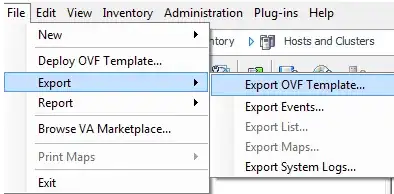
You should be able to import the resulting VM file into your Workstation system.
Or you can just download the whole vm folder in the datastore. Copy it to your laptop and set vmware workstation to open a vm form the location and just run it. Should work fine, and saves you time with the export.