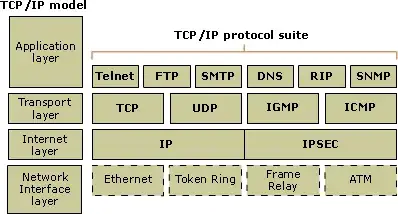I have two internet connections. One has a static public ip address (WAN-STATIC gateway ip 10.0.0.1) and the other has a dynamic public ip address (WAN-DYNAMIC gateway ip 10.0.0.254). I wish to force traffic to specific ip addresses and ports to use WAN-STATIC. I tried to do this with a dual wan router but after a long telephone call with the support team it seems this is not possible in the router. I tried this:
route add xxx.xxx.xxx.0 mask 255.255.255.0 10.0.0.1 metric 1
This redirects my traffic correctly but i also need to specify the port. For example traffic to xxx.xxx.xxx.1 on port 80 needs to use the default gateway and traffic on port 8080 needs a static route. My computers runs on windows 7.