I'm having some problems installing Symantec AntiVirus Corporate Edition 10.2 for Windows Vista. My client requires this exact version.
The system on which I'm installing the software is recently purchased system (i.e. relatively "clean") that came with Symantec Norton Internet Security 2009 preinstalled.
The system has a 64-bit AMD Athlon and it is running Microsoft Windows Vista 64 Home Premium Edition (again, preinstalled).
My plan was to uninstall the 2009 version and install the 10.2 corporate edition.
For my first attempt, I ran the Norton uninstall program that I found in the Norton folder. The uninstall program seemed to work properly. Next, I ran the corporate 10.2 installer, but I got an error dialog saying:
Symantec Antivirus install FAILED! Please reboot and try again. note: You may need to run NONAV249.exe if the reinstall fails
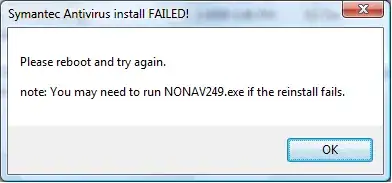
(source: iparelan.com)
Suspecting that the 2009 uninstall wasn't clean, I ran the Norton Removal Tool. Then I tried to install the corporate 10.2 version again, but I got the exact same error.
I'm pretty sure that my system meets the system requirements for Corporate Edition 10.2.
It seems that at least one other person has had this same problem.
Any thoughts on how to complete this installation of Corporate Edition 10.2? What is NONAV249.exe?