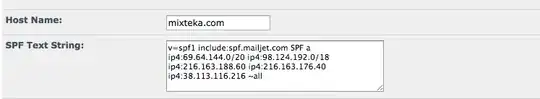It appears that the record you have created exists at mixteka.com.mixteka.com.
mixteka.com.mixteka.com. 1800 IN TXT "v=spf1 include:spf.mailjet.com SPF a ip4:69.64.144.0/20 ip4:98.124.192.0/18 ip4:216.163.188.60 ip4:216.163.176.40 ip4:38.113.116.216 ~all"
I suspected and checked for this based on the value in the Host Name field in the form in combination with there existing no TXT or SPF record at mixteka.com.
You may have to consult the documentation for the system you are using for how to create a record at the zone apex but some possibilities include:
- Name with trailing dot (eg
example.com.)
@ as name- Empty field
(The first two options are inspired by the standard master file format.)
As a separate note, SPF is, as far as I know, not a valid mechanism inside an SPF record.
Your record:
v=spf1 include:spf.mailjet.com SPF a ip4:... ~all
should probably just read:
v=spf1 include:spf.mailjet.com a ip4:... ~all