I set up a VPC using scenario 2 from the AWS Docs: http://docs.aws.amazon.com/AmazonVPC/latest/UserGuide/VPC_Scenario2.html
I've assigned an Elastic IP to an EC2 instance running in a Public Subnet. SSH works fine and I can access the website running on it. I cannot, however make outgoing HTTP or HTTPS requests ( I noticed this when trying to run yum update ).
I believe all my security settings are correct. Am I not able to make outgoing HTTP/HTTPS requests through the internet gateway? I specifically requested not to have a public IP assigned to this instance when created, because I knew I was going to assign an Elastic IP that gets liked to the website DNS. I have a NAT setup for instances in the Private Subnet, but I currently only have RDS instances running there, so I have not tested outgoing requests from there.
The security group for that EC2 instance has the following outbound rules:
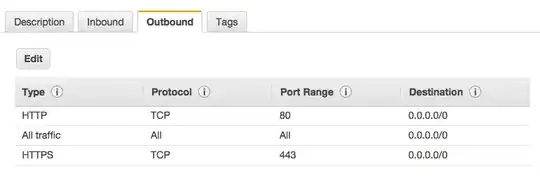
The routes table for that subnet has the following settings:
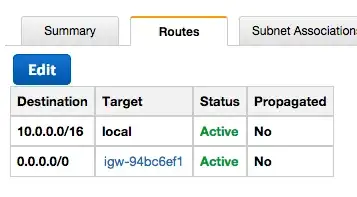
The Network ACL has the following settings:
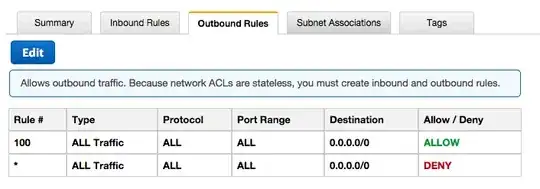
The default DHCP Option Set has the following settings:
domain-name = ec2.internal
domain-name-servers = AmazonProvidedDNS
The default /etc/resolv.conf settings are:
search ec2.internal
nameserver 10.0.0.2
The CIDR Blocks for the VPC and Subnets are as follows:
VPC: 10.0.0.0/16
Public Subnet: 10.0.0.0/24
Private DB Subnet in US East 1A: 10.0.1.0/24
Private DB Subnet in US East 1C: 10.0.2.0/24