I am trying to setup a second FTP server on a computer running Windows Server 2008 and IIS 8.0. I already have an FTP server accessible with one port, and this one will be accessible on a different port and point to the same directory.
I forwarded the port on the router and allowed an exception in the Windows Firewall for the new port, after setting it up with Basic Authentication.
Now, I am able to access the FTP server from the local machine using localhost:2020 (pretending that 2020 is my port). When I try using ftp://mydomain.biz:2020, I am still prompted for a login screen, but upon entering the same login information used with localhost, which worked, I receive this error:
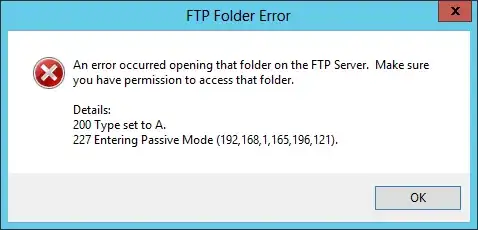
How can I fix this error?