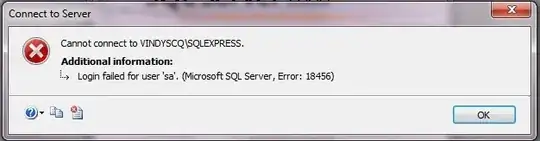We have a server with 4 physical processors (individual chips) installed and have installed and activatded Win2012 Standard edition on it..on bare metal i.e. no virtualization. When I look at the task manager, it only shows two physical processors in the 'Cores' field (# of cores/processor X # of procs seen).
I do understand that ONE Win 2012 Standard license only supports upto 2 physical processors as mentinoed here http://download.microsoft.com/download/4/D/B/4DB352D1-C610-466A-9AAF-EEF4F4CFFF27/WS2012_Licensing-Pricing_FAQ.pdf
What i want to know is- how can I make the same installation (same instance of Win 2012 Std) see, recognize, utilize all 4 processors? Is it even possible? Does it mean adding another license key to the installation? If so, how can I do that?