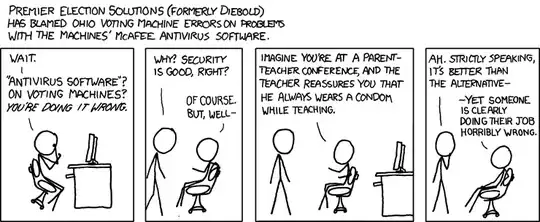Here's an argument that I've had at over a dozen companies:
Should you install an antivirus client on your Windows servers?
Obviously, you should not install AV on your SQL Server. I think there is also a general consensus that it doesn't belong on your web server.
But what about all of the other servers in an enterprise?
- Exchange
- Active Directory
- File server
- OCS
- Utility servers
- etc
Do you think it's appropriate to run AV on those machines?