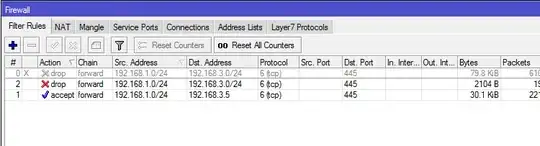Im trying to make an one way smb firewall rule in a MikroTik firewall rule
The thing is I have two network one on 192.168.1.0/24 and one 192.168.3.0/24
192.168.3.0 is the network that should be able to access the smb's on the 192.168.1.0/24 network But network 192.168.1.0/24 should be able to connect to any smb on it's network.
And beacause there is a Data Server on 192.168.3.5 id like to have both network be able to access it.
Here is my two rule in fire wall
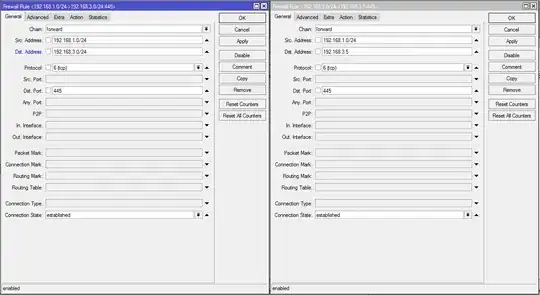
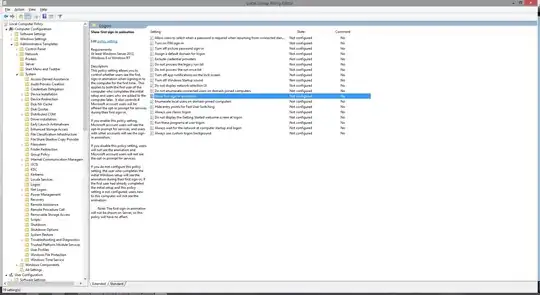
Now the first expected behaviour work ( 192.168.3.0/24 can access all smb's on 192.168.1.0/24 and 192.168.1.0/24 can't access 192.168.3.0/24 )
But Rule number 2 don't work ( I want to let 192.168.0.1/24 to access only 192.168.3.5 smb)
I Think it because the first rule drop the packet and the packet dont even get filter by the second rule. So Here I am Is it possible to reproduce the beaviour that im expecting ??
Thanks for any help