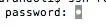This cursor image is meant to evoke the bullets seen when entering passwords in OS X, but it is not an actual character.
It's a cursor variant that indicates that you’re at a password (or similar) prompt and that your input will not be echoed. Specifically, it means that the tty is currently in canonical (line-buffered) mode and echo is off.
Perhaps more importantly, it indicates that the input methods are currently restricted to Roman-only in order to avoid displaying your password in the input-method buffer, which normally is either displayed in a separate window or inline within the terminal before you commit the input and send it to the tty. Resetting the terminal with Shell > Send Reset will remove this restriction if you need to enter other characters.