I am trying to install Windows 7 to iSCSI targets that will be booted by diskless clients via iPXE. To do this, I need to setup .wim boot and install images in WDS. Is there a way to create standard Windows 7 .wim images, rather than WinPE images?
Asked
Active
Viewed 2,125 times
0
-
Could you be more specific about what you're trying to do? I get that your booting over iSCSI using iPXE, but why are you involving .wim files? Are you trying to boot from an image file on an iSCSI store? Or are you trying to boot a RAM Disk loaded from an Image (what WinPE does)? Or something else? – Chris S Sep 17 '14 at 17:32
-
@ChrisS I have a Windows Server running WDS. I have diskless clients (regular desktops - HDDs, nothing aftermarket) that I want to be able to boot on using iPXE and iSCSE targets on the Windows server. I want to avoid WinPE as I need the full version of Windows. I don't have to use Server 2008, I could use RHEL 6.5 instead. It doesn't really matter to me what's involved as long as the diskless clients can boot regular Windows 7 via PXE. – cmorris14 Sep 17 '14 at 18:35
1 Answers
0
What I did initially was use my Windows 7 disk for WDS. Of course you will need to add the drivers but you can do that after you add the generic Windows WIMs from whatever source that you use.
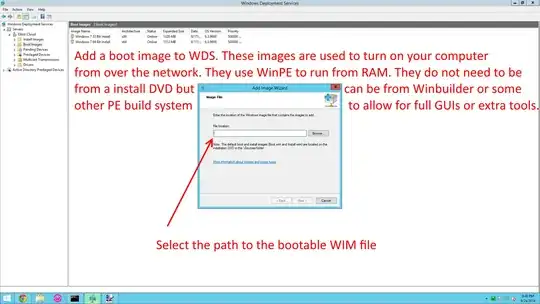
WDS does not inherently have in interface but provides a micro system/bootloader to your computer (pxe, Pre eXecution Environment) which allows you to boot Windows (In this case WindowsPE) over the network.
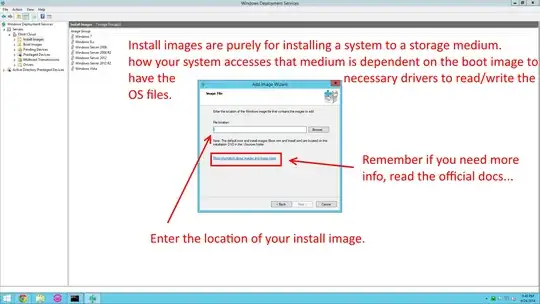
Using the Windows 7 disk will allow you to get a generic image for deployment. After you deploy the image then you can customize it and turn the deployed system into an image (WIM) and deploy that.
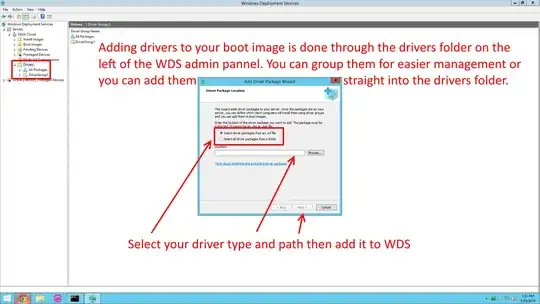
Install images are optional but recommended if you want to get rid of your physical installation media.
Elliot Huffman
- 1,169
- 1
- 10
- 22
-
I think I get the gist of your Answer, but it doesn't seem specific enough to be of any help, and I'm not sure if it actually answers the Question... – Chris S Sep 17 '14 at 17:32
-
Are these WinPE images or regular Windows images? I'm trying to avoid WinPE, as I need the full version of Windows. – cmorris14 Sep 17 '14 at 18:36
-
Sorry if I wasn't clear: The boot.wim images are WinPE images and the install.wim files contain a ready to deploy OS. You need the WinPE files to deploy Windows. I will make screenshots on how to do this in a bit my brothers computer is acting up – Elliot Huffman Sep 17 '14 at 20:57
-
@ElliotLabs Is there a way to do this without WinPE and with a full-version of Windows instead? This is going to be used on diskless clients so it will not be installed to a hard drive on the client. The plan is to install it to an iSCSI target that it boots from. – cmorris14 Sep 18 '14 at 12:14
-
I think I now understand what you mean. Will I have to install the install.wim files to a local disk or would it be OK to boot them from an iSCSI target? I'm not sure I'll be able to implement this in my environment though if that use of WinPE is in violation of the EULA. Are there any ways of doing this completely without WinPE? – cmorris14 Sep 18 '14 at 12:22
-
My question is: How are you going to install a system to a diskless client? The closest thing that I can think of is doing something funky to the BIOS but that is not the case (usually). Do you know how to add a install image to WDS? – Elliot Huffman Sep 18 '14 at 17:21
-
Unfortunately no you have to install Windows without the system running from the disks so it can read/write everything without file in use stuff. If you can figure out how to automate Windows deployment via Linux PXE then you can accomplish this without Windows PE. If you need a Windows environment in your diskless clients then you will need Windows PE because standard Windows cannot boot without being installed onto the HDD some how. Windows PE can be run from RAM allowing it to run on diskless machines. I am not sure how you can use it based on the EULA. So proceed with caution (read it). – Elliot Huffman Sep 24 '14 at 23:59
-
@cmorris14 I have added screenshots on how to set up WDS any questions? – Elliot Huffman Sep 25 '14 at 17:36
-
@ElliotLabs Thanks. No questions so far, I'm going to try and play around with it some more this weekend. – cmorris14 Sep 26 '14 at 19:55
-