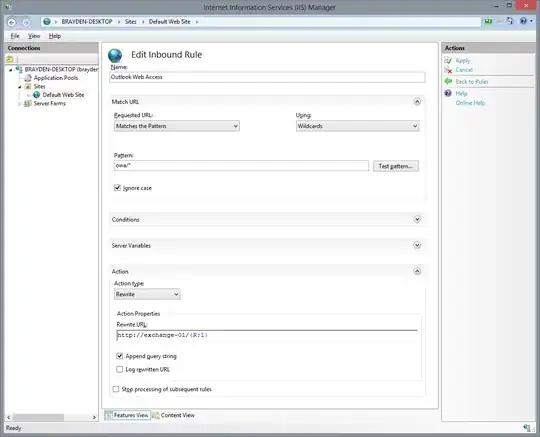I am using Cisco 3750G stacked switch configured with etherchannel and connected to ESXi Server configured with NIC teaming; Load balancing as router based on IP Hash. Cisco Switch configuration: ( VID 199 is ESXi-Mgmt)
interface Port-channel4
description "ESXi Mgmt"
Switchport turnk encapsulation dot1q
switchport trunk native vlan 4094
switchport trunk allowed vlan 199,200
switchport mode trunk
spanning-tree portfast trunk
!
interface GigabitEthernet2/0/2
Switchport turnk encapsulation dot1q
switchport trunk native vlan 4094
switchport trunk allowed vlan 199,200
switchport mode trunk
channel-group 4 mode on
!
interface GigabitEthernet3/0/2
Switchport turnk encapsulation dot1q
switchport trunk native vlan 4094
switchport trunk allowed vlan 199,200
switchport mode trunk
channel-group 4 mode on
Configuration of ESXi Host:
Created new vmkernel portgroup called ESXi-Mgmt and added NIC0 and NIC4(additional NIC card)
configured vswitch and portgroup with NIC teaming as | Load balancing: Route based on IP Hash | Network Failover Detection: link status only | Notify swtiches: Yes | Fallback: Yes
configured IP for port group as 10.1.199.9
~ # esxcfg-vswitch -l
Switch Name Num Ports Used Ports Configured Ports MTU Uplinks
vSwitch0 3322 4 128 1500 vmnic1
PortGroup Name VLAN ID Used Ports Uplinks
VM Network 0 0 vmnic1
ESXi Management 0 1 vmnic1
Switch Name Num Ports Used Ports Configured Ports MTU Uplinks
vSwitch1 3322 6 128 1500 vmnic0,vmnic4
PortGroup Name VLAN ID Used Ports Uplinks
ESXi-Mgmt 199 1 vmnic0,vmnic4
NOTE: I also have NIC1 connected (different subnet) so that I can access using my Laptop being in the same network. ( setup at the time of ESXi installation)
I have a server connected to Cisco Switch port configured as Access switchport for VLAN 199.
ISSUE:I can ping the IP 10.1.199.9 from the server mentioned above but can't access it using vsphere web client.
would someone please help me resolve the issue as I have not had any luck finding any solution so far? setup seems to be correct when looking into guides.