We want to move to a new file server. We are using Folder Redirection and Offline Files. I figured it would be best if we moved from a straight UNC path to a DFS name path as we have multiple file servers in our network and it would be nice to see those all consolidated under one name path.
I am in the process of figuring out what method I can use to accomplish this with the least amount of headache. Every PC is Windows 7. We are redirecting Desktop and Documents folders only.
Scenario 1
GPO is set to Create a folder for each user under the root path with the path being the UNC path of the file server. GPO has move documents to new location set to OFF.
Log in with test user, check that Folder Redirection and Offline Files works.
Next the GPO is set to the DFS path which is pointing to the same file server, so the files are in the same location.
Log in with test user after a
gpupdate. Desktop files are there. Check the Documents folder and it's empty. Turns out it created a brand new Documents folder on the file server. I wasn't even aware it was possible to have two of the folders in a folder named exactly the same but it looks like it did it somehow: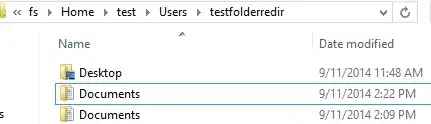
Looks like this method doesn't work, of course it would be the easiest method if it did.
Scenario 2 (not tested yet)
- GPO is set to Create a folder for each user under the root path with the path being the UNC path of the file server. GPO has Move documents to new location set to OFF.
- Log in with test user, check that Folder Redirection and Offline Files works.
- Disable Offline Files and verify Folder Redirection still works.
- Change GPO to the DFS location and test to see that Folder Redirection still works.
- Enable Offline Files and test to see if it works correctly.
I have not tested this process yet but its the only other option I can come up with. The problem with this method is that turning off Offline Files for all my users creates two problems:
- It's not ideal to turn that off obviously for mobile users but we do have alternative methods for them to access files just not as convenient.
- This requires that all users are connected to the network so they can grab the GPO update to turn off Offline Files and turn them back on when needed.
Since there are some users who don't even turn on their computers for two weeks this can become an issue if I didn't wait long enough between turning off Offline Files and turning them back on. I estimate about two weeks would be sufficient for turning off Offline Files then waiting another two weeks to turn it back on after moving to DFS. One month to be able to move to DFS isn't great.
I have looked into http://vistavitals.blogspot.ca/2007/11/folder-redirection-misbehaves-after.html and the script seems like it might even be more complicated.
Does anyone have any ideas on what I can do? I'm sure people switch to new file servers all the time with Folder Redirection and Offline Files enabled but this seems flaky at best.