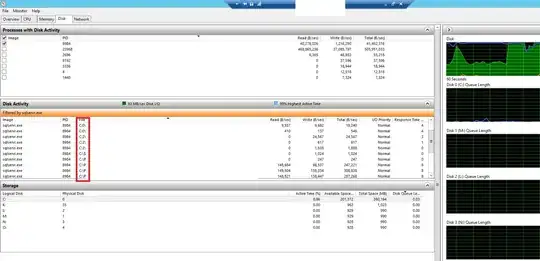I'm trying to troubleshoot high disk I/O that I can see through SQL Server resource monitor. I opened resource monitor to understand what files were causing high disk I/O but path in file column made me more confused. Files that are showing up in C:0 and C:2 are on Drive M and Drive L inside mounted volumes that reside in those drives. So I was expecting to see M:\MountedVolumeName\FileName instead I see C:0\FileName and C:2\Filename
I have another SQL Server instance that is also using files from mounted volumes on same drives but those appear as \Device\HarddiskVolumeXX\Filename