I have a problem where on page load (after a certain number of .js or .css files) the files are taking way too long to load. At first I thought that the issue must be inside the .js files, but later I realised that the content is irrelevant, I tried deleting the content of the .js files that took too long to load and the issue was still there. I also realised that if I change around the order in which the files are loaded then the one(s) I leave for last are always the one(s) that take very long to load (this load time differs from PC to PC, on mine it's 5-6 seconds, on another one it's 19-20). I'm currently using Apache 2.4 for development and I suspect that the issue must be in the settings somewhere.
You can see the issue here:
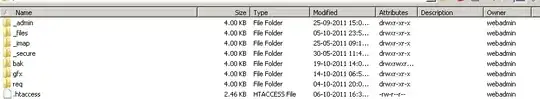
Any help would be appreciated.