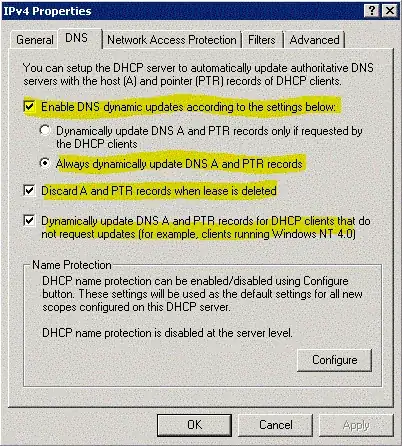I'm afraid that you're going to have to approach this from the client end. Changing the timeouts is only going to help clients the next time they check in, which is usually after half the existing lease time, or sometimes during boot. You can approach this by manually forcing the clients to check in. You might be able to do this by tweaking some group policy settings, or by running a script to bulk "ipconfig /registerdns" on a bunch of clients.
If you insist on doing this from the server end of things, it should be possible to write a custom program to read the entries from a DHCP lease export, and register the addresses, but be sure to run it as the same account that DHCP uses for registrations, or else it may have trouble updating the entries in the future.
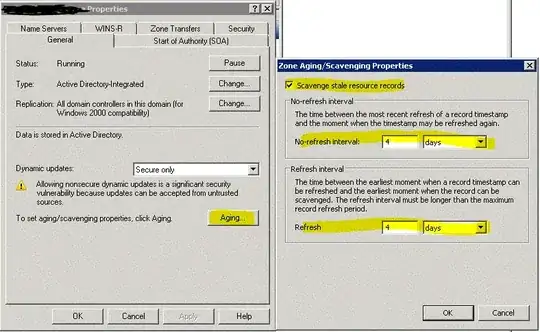 2. DHCP SERVER [Check DNS update settings for all scopes]
2. DHCP SERVER [Check DNS update settings for all scopes]