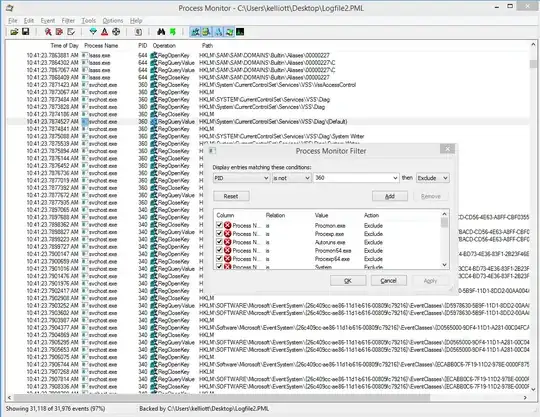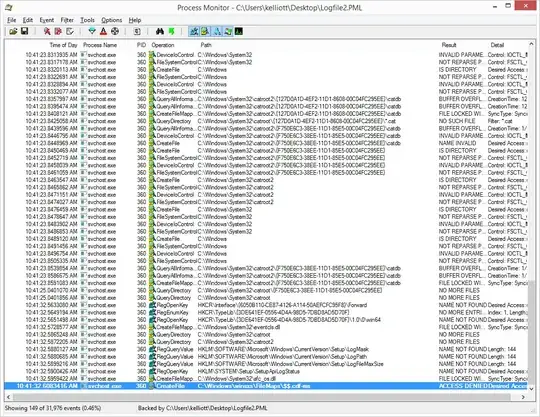A team member informed me that one of our Windows Server 2008 (not 2008 R2) based MSSQL Servers had begun to generate CAPI2 Event ID 513 Errors in the Application Event Log:
Application\CAPI2
Cryptographic Services failed while processing the OnIdentity() call in the System Writer Object.
Details:
AddCoreCsiFiles: BeginFileEnumeration() failed.
System Error: Access is denied.
A little PowerShell reveals that the issue started back on 08/06/14 and primarily seems to occur after 22:00 on a daily basis:
PS C:\Users\Administrator> Get-EventLog -LogName Application | ? { $_.EventID -like "513" -and $_.Source -like "Microsoft-Windows-CAPI2" } | Select -Property TimeGenerated
TimeGenerated
-------------
8/18/2014 10:41:32 AM
8/18/2014 10:25:17 AM
8/18/2014 10:15:20 AM
8/17/2014 10:55:41 PM
8/17/2014 10:55:27 PM
8/17/2014 10:55:26 PM
8/16/2014 10:49:44 PM
8/16/2014 10:49:28 PM
8/16/2014 10:49:28 PM
8/15/2014 10:52:11 PM
8/15/2014 10:51:58 PM
8/15/2014 10:51:57 PM
8/15/2014 1:03:06 AM
8/15/2014 1:02:45 AM
8/15/2014 1:02:45 AM
8/13/2014 10:58:49 PM
8/13/2014 10:58:32 PM
8/13/2014 10:58:31 PM
8/12/2014 10:57:09 PM
8/12/2014 10:56:56 PM
8/12/2014 10:56:56 PM
8/11/2014 10:56:13 PM
8/11/2014 10:55:56 PM
8/11/2014 10:55:55 PM
8/10/2014 10:50:15 PM
8/10/2014 10:50:04 PM
8/10/2014 10:50:03 PM
8/10/2014 7:12:09 AM
8/10/2014 7:11:52 AM
8/10/2014 7:11:51 AM
8/8/2014 10:57:00 PM
8/8/2014 10:56:44 PM
8/8/2014 10:56:43 PM
8/6/2014 9:47:26 PM
8/6/2014 9:47:03 PM
8/6/2014 9:47:02 PM
8/6/2014 10:48:33 AM
Curious no? I wonder what the System Writer Object is used for? Shadow Copy! Oh duh! I started doing VSS-based Application Aware backups of this virtual machine using Veeam this month. Naturally the backup process starts at 22:00 which explains the repeated frequency instead of the the error just occurring at "random" times.
Interestingly enough Veeam did not register this as a failed backup attempt which makes me wonder if the Restore Points are actually transaction consistent. Regardless, I did a quick search through the Veeam Backup Logs and did not find anything obviously wrong but it is probably worth reviewing them closer and confirming that a recovery from those Restore Points is transaction consistent.
The Event ID 513 TechNet reference recommended Resolution indicates a NTFS permission issue could be at fault, however the C:\Windows\Registration COM+ registration folder has the appropriate permissions.
Ideas?