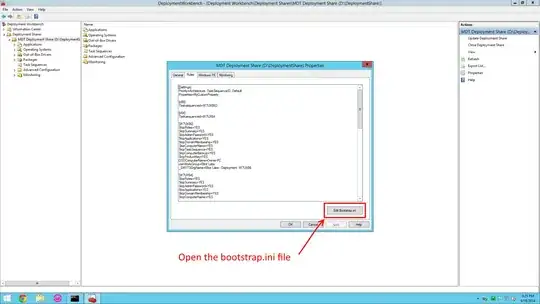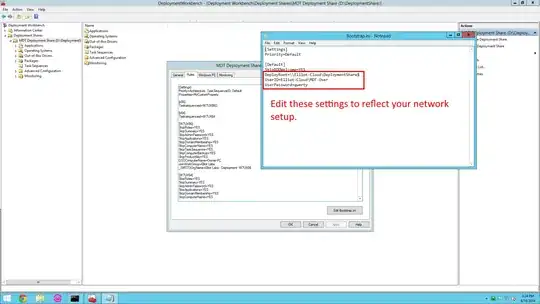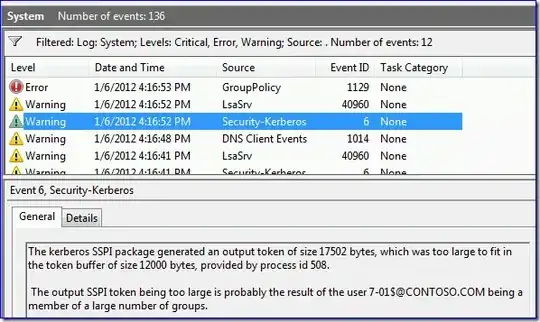I am in the process of setting up MDT and have run across a problem. MDT is installed on a Windows 2012 server, MDT version 6.2.5019.0. Using WDS as well. Active Directory domain, the server is up to date and on the network.
I boot up the PC, it gets an address from DHCP, pulls down the LiteTouchPE_x64.wim image and goes into the MS Solution Accelerators screen, the Processing Bootstrap Settings box comes up and processes for a couple of seconds, then goes away, it sits there for another minute or so and then gives the error:
A connection to the deployment share (\\Acme-MDT\DeploymentShare$) could not be made. Can not reach the DeployRoot. Possible Cause: Network Routing error or Network Configuration Error."
I can then retry or cancel.
I have seen this error online but so far nothing that helps fix it, but seems to be an issue with the FQDN. I verified that I am getting an IP address and that I can successfully ping the MDT server if I use the FQDN, but can not just by it's A record of Acme-MDT. I tried manually mapping the network share using net use and it works if I use the FQDN, but it fails with an error code 53, "Network path not found" if I just use the A record of Acme-MDT.
Here is the net use command I'm using:
net use * \\Acme-MDT\DeploymentShare$ /u:Domain\Administrator
It gives the error
System Error 53, Network path not found
(and doesn't prompt for a password), but if I use the FQDN of \\Acme-MDT.domain.com\DeploymentShare$ it works fine to map the drive.
I guess the problem is, when it tries to load the image, it is trying to start from \\Acme-MDT\DeploymentShare$ and I need it to start from \\Acme-MDT.domain.com\DeploymentShare$, but not sure how to get it to do that. I've put the fully qualified path in CustomSettings.ini and bootstrap, updated the deployment share, regenerated the boot image and replaced the boot wim in WDS.
Or, if someone has an idea as to why it's acting this way and knows a way around it. The end result is what matters! :) I did verify in DNS that Acme-MDT is there, with the proper IP, and I can successfully use the net use command to map this drive from a couple other computers that are already on the network. I am assuming it has something to do with that computer not already being part of the domain, but I'm honestly at a loss as to how to fix it.
Any ideas are appreciated, thanks in advance for your help!