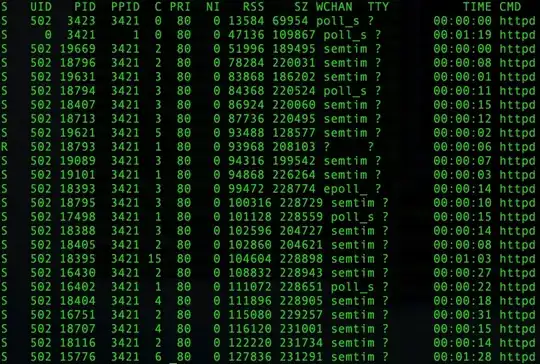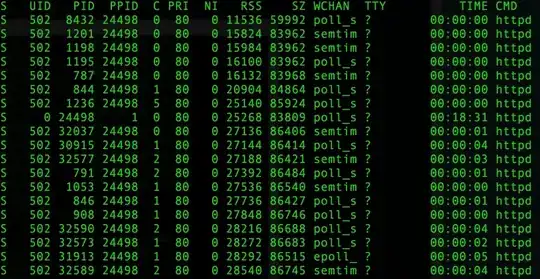I management two dedicated servers. I use Centos 6 with Plesk Panel. Update: I use Apache with mod_php.
On the first server I have a site in Wordpress.
I have noticed that my httpd processes take up more memory each time. Besides the 'top' command, I use the following command to find out:
ps -ylC httpd --sort:rss
Image:
Pay attention to the RSS column. The httpd processes from 13MB to 127MB occupy in ram.
Installed apache modules are:
# Httpd l
Compiled in modules:
core.c
prefork.c
http_core.c
mod_so.c
On the second server I have a website PHPBB.
In this case the involved processes like httpd. All occupy about 85MB.
Image:
I've read that should occupy 20MB. How I can profiling or optimize this? With what tool? Xhprof I tried, but it says that the memory used is less than that then use really ...
My memory are intensive in my servers. This is a big problem.
Update:
Server 1 Meminfo output:
#cat /proc/meminfo
MemTotal: 5969120 kB
MemFree: 625720 kB
Buffers: 218424 kB
Cached: 3289320 kB
SwapCached: 61020 kB
Active: 2832624 kB
Inactive: 2066428 kB
Active(anon): 1111532 kB
Inactive(anon): 343184 kB
Active(file): 1721092 kB
Inactive(file): 1723244 kB
Unevictable: 0 kB
Mlocked: 0 kB
SwapTotal: 1959920 kB
SwapFree: 1789764 kB
Dirty: 1044 kB
Writeback: 0 kB
AnonPages: 1348048 kB
Mapped: 53712 kB
Shmem: 63408 kB
Slab: 379972 kB
SReclaimable: 220388 kB
SUnreclaim: 159584 kB
KernelStack: 2064 kB
PageTables: 28848 kB
NFS_Unstable: 0 kB
Bounce: 0 kB
WritebackTmp: 0 kB
CommitLimit: 4944480 kB
Committed_AS: 3148736 kB
VmallocTotal: 34359738367 kB
VmallocUsed: 24764 kB
VmallocChunk: 34359713428 kB
HardwareCorrupted: 0 kB
AnonHugePages: 0 kB
HugePages_Total: 0
HugePages_Free: 0
HugePages_Rsvd: 0
HugePages_Surp: 0
Hugepagesize: 2048 kB
DirectMap4k: 6291456 kB
DirectMap2M: 0 kB
Server 1 pmap of the httpd most memory processes (127mb and 118mb):
# pmap 11737
11737: /usr/sbin/httpd
total 0K
# pmap 12099
12099: /usr/sbin/httpd
total 0K
Server 2 Meminfo output:
# cat /proc/meminfo
MemTotal: 10088968 kB
MemFree: 1773488 kB
Buffers: 237064 kB
Cached: 5752804 kB
SwapCached: 38764 kB
Active: 4516332 kB
Inactive: 2738344 kB
Active(anon): 1028388 kB
Inactive(anon): 267156 kB
Active(file): 3487944 kB
Inactive(file): 2471188 kB
Unevictable: 0 kB
Mlocked: 0 kB
SwapTotal: 1959920 kB
SwapFree: 1883656 kB
Dirty: 4444 kB
Writeback: 0 kB
AnonPages: 1226476 kB
Mapped: 37020 kB
Shmem: 30736 kB
Slab: 862964 kB
SReclaimable: 762056 kB
SUnreclaim: 100908 kB
KernelStack: 2424 kB
PageTables: 57564 kB
NFS_Unstable: 0 kB
Bounce: 0 kB
WritebackTmp: 0 kB
CommitLimit: 7004404 kB
Committed_AS: 2753212 kB
VmallocTotal: 34359738367 kB
VmallocUsed: 42048 kB
VmallocChunk: 34359642628 kB
HardwareCorrupted: 0 kB
AnonHugePages: 0 kB
HugePages_Total: 0
HugePages_Free: 0
HugePages_Rsvd: 0
HugePages_Surp: 0
Hugepagesize: 2048 kB
DirectMap4k: 10485760 kB
DirectMap2M: 0 kB
Server 2 httpd pmap:
# pmap 29772
29772: /usr/sbin/httpd
total 0K