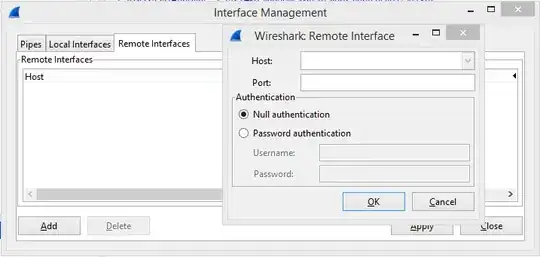I have this setup:
________Company LAN_______
_________ . '| _________
| | .| BUNCH OF | |
| Server1 |--> . | SECURITY | MyHost |
|_________| .| |_________|
. |__________________________
My main objective is to see what packages Server1 sends.
Server1 sends periodically packets to a specified target IP that I can change. If I set MyHost as the target IP and use Wireshark, I won't be able to capture anything because of the company's firewall.
For that reason I need a Server outside of the company which runs a sniffer or something, like in the pic below:
________Company LAN_______
_________ _________ | _________
| | | | | BUNCH OF | |
| Server1 |--->---| Server2 | | SECURITY | MyHost |
|_________| |_________| | |_________|
| |__________________|_______
'------------------------------'
Does something like that exist? Any other ideas?